壊れかけのRAID (-。-) ボソッ
環境
Debian GNU/Linux lenny.
# uname -mrsv
Linux 2.6.26-2-amd64 #1 SMP Tue Jan 25 05:59:43 UTC 2011 x86_64
パソコンのスペック等
⇒ ヅラッシュ! - ドスパラ Prime A Lightning AM のスペックを Debian etch 上で確認
RAID1の設定レイアウト等
⇒ ヅラッシュ! - Debian GNU/Linux etch で RAID 1 ミラーリングしてみる
| マウントポイント | 基本/論理 | 容量 | ファイルシステム | SCSIパーティション | RAIDパーティション |
|---|---|---|---|---|---|
| /boot | 基本パーティション | 500MB | ext3 | sda1, sdb1 | md0 |
| swap | 基本パーティション | 2.0GB | swap | sda2, sdb2 | md1 |
| / | 基本パーティション | 317.6GB | ext3 | sda3, sdb3 | md2 |
主な復旧作業の流れ
- S.M.A.R.TによるHDD故障注意のお知らせがメールで届く
- 新しいHDDをPCに取り付け
- 新しいHDDをLinux ソフトウェアRAID1に組み込み (fdisk, mdadm -manage --add)
- まちがえて正常なHDDを壊れたことにしてしまった >_< [失敗]
- 正常なHDDを追加しなおし (mdadm -manage --add)
- 壊れそうなHDDを壊れたことにする (mdadm -manage --fail)
- 壊れそうなHDDを切り離す (mdadm -manage --remove)
- どのHDDからでもブートするようにする(起動に関するgrubの設定)
S.M.A.R.TによるHDD故障注意のお知らせがメールで届く
PC内メールシステムにてsmartmontoolsから警告メールが届いた。
⇒ ヅラッシュ! - smartmontool の smartctl を使ってみた (ハードディスクの調子が悪い、やばす…)
新しいHDDをPCに取り付け
HDD買ってきた。
HITACHI DESKSTAR HDS72105 500GB 7200RPM SATA2
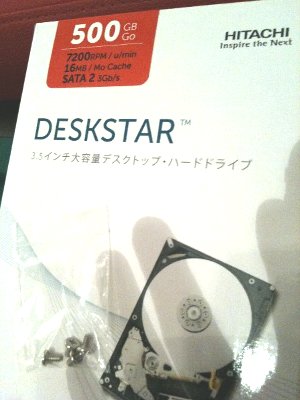
ケーブルも購入。

ネジとドライバーセットも購入。ネジはHDDに付属してたのでいらんかった。。。

まずはPCをシャットダウン。
PCを開けてみたら、CPUファンの通り道(紫色とオレンジ色)がじゃま。
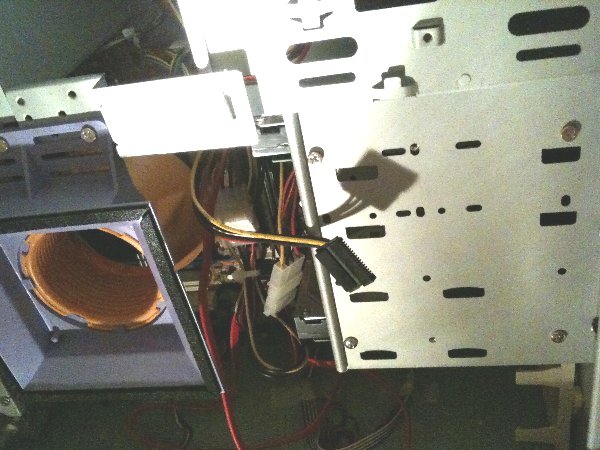
CPUファンの通り道をはずしてみたけど、こんどはCPUファンがじゃま。
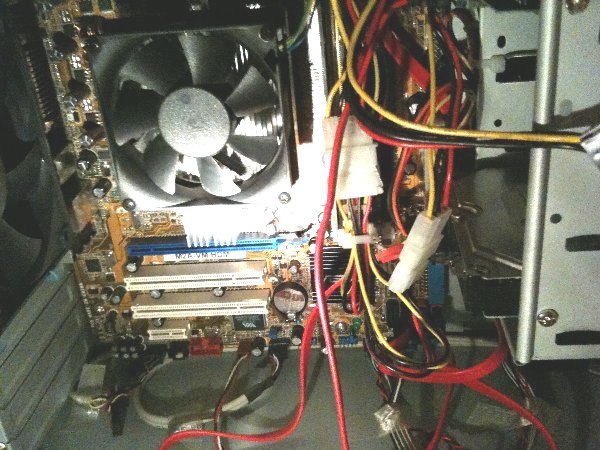
でも、これをはずすのは大変なので、ぐいぐいとHDD固定ケースひんまげてHDD突っ込んでなんとかはいった(;´Д`)
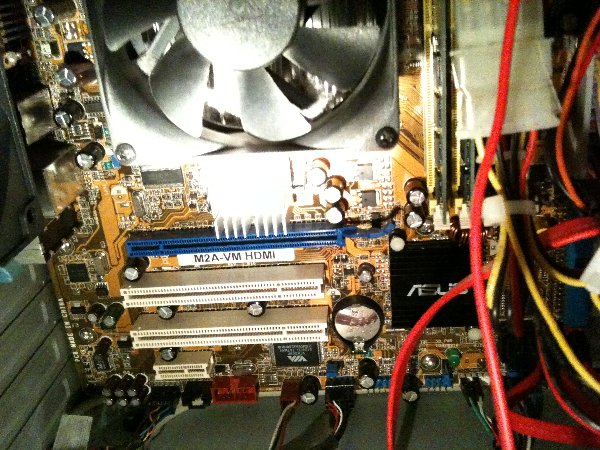
SATAケーブル。


電源を入れたら、fsck はじまった。
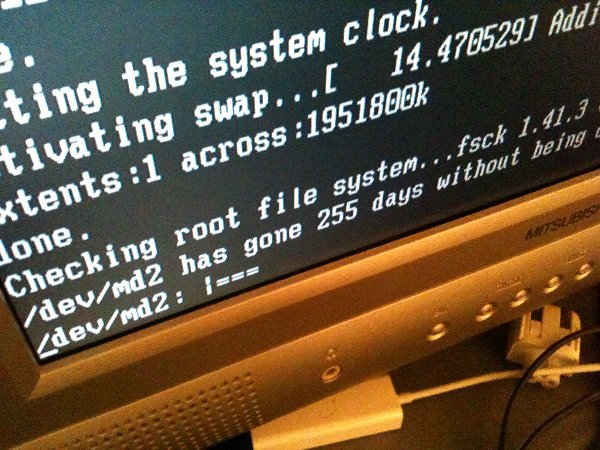
その後、ログインしたらS.M.A.R.T警告メールがまた来てたり。
Subject: SMART error (CurrentPendingSector) detected on host: hogehoge
The following warning/error was logged by the smartd daemon:
Device: /dev/sda, 643 Currently unreadable (pending) sectors
For details see host's SYSLOG (default: /var/log/syslog).
You can also use the smartctl utility for further investigation.
No additional email messages about this problem will be sent.
Subject: SMART error (OfflineUncorrectableSector) detected on host: hogehoge
The following warning/error was logged by the smartd daemon:
Device: /dev/sda, 643 Offline uncorrectable sectors
For details see host's SYSLOG (default: /var/log/syslog).
You can also use the smartctl utility for further investigation.
No additional email messages about this problem will be sent.
新旧ハードディスクドライブの情報を見る
いままで使っていたのは ST3320620AS で /dev/sda と /dev/sdb の2台。
追加したのは Hitachi HDS72105 で /dev/sdc の1台。
# cat /proc/scsi/scsi
Attached devices:
Host: scsi0 Channel: 00 Id: 00 Lun: 00
Vendor: ATA Model: ST3320620AS Rev: 3.AA
Type: Direct-Access ANSI SCSI revision: 05
Host: scsi1 Channel: 00 Id: 00 Lun: 00
Vendor: ATA Model: ST3320620AS Rev: 3.AA
Type: Direct-Access ANSI SCSI revision: 05
Host: scsi2 Channel: 00 Id: 00 Lun: 00
Vendor: HL-DT-ST Model: DVDRAM GSA-H62N Rev: CL00
Type: CD-ROM ANSI SCSI revision: 05
Host: scsi3 Channel: 00 Id: 00 Lun: 00
Vendor: ATA Model: Hitachi HDS72105 Rev: JP2O
Type: Direct-Access ANSI SCSI revision: 05
# fdisk -l /dev/sda
Disk /dev/sda: 320.0 GB, 320072933376 bytes
255 heads, 63 sectors/track, 38913 cylinders
Units = cylinders of 16065 * 512 = 8225280 bytes
Disk identifier: 0x0003bd97
Device Boot Start End Blocks Id System
/dev/sda1 * 1 61 489951 fd Linux raid autodetect
/dev/sda2 62 304 1951897+ fd Linux raid autodetect
/dev/sda3 305 38913 310126792+ fd Linux raid autodetect
# fdisk -l /dev/sdb
Disk /dev/sdb: 320.0 GB, 320072933376 bytes
255 heads, 63 sectors/track, 38913 cylinders
Units = cylinders of 16065 * 512 = 8225280 bytes
Disk identifier: 0x00060339
Device Boot Start End Blocks Id System
/dev/sdb1 * 1 61 489951 fd Linux raid autodetect
/dev/sdb2 62 304 1951897+ fd Linux raid autodetect
/dev/sdb3 305 38913 310126792+ fd Linux raid autodetect
# fdisk -l /dev/sdc
Disk /dev/sdc: 500.1 GB, 500107862016 bytes
255 heads, 63 sectors/track, 60801 cylinders
Units = cylinders of 16065 * 512 = 8225280 bytes
Disk identifier: 0x00000000
Disk /dev/sdc doesn't contain a valid partition table
新しいHDDにパーティションを切る (fdisk)
RAID1の設定レイアウト。
| マウントポイント | 基本/論理 | 容量 | ファイルシステム | SCSIパーティション | RAIDパーティション |
|---|---|---|---|---|---|
| /boot | 基本パーティション | 500MB | ext3 | sda1, sdb1 | md0 |
| swap | 基本パーティション | 2.0GB | swap | sda2, sdb2 | md1 |
| / | 基本パーティション | 317.6GB | ext3 | sda3, sdb3 | md2 |
まずは fdisk でパーティション設定。
途中でまちがえてパーティションtypeをLinux swap(82)に設定したり。これは fd (Linux raid autodetect) を指定する。
あと、既存のRAIDに使ってるパーティションと容量がわずかにちがうけど、これはしょうがないよね。このへんの仕組みがよくわからない。まったく同じ容量にするのは難しいからこれでいいと思うんだけど。。。
# fdisk /dev/sdc
Device contains neither a valid DOS partition table, nor Sun, SGI or OSF disklabel
Building a new DOS disklabel with disk identifier 0xa1356b4c.
Changes will remain in memory only, until you decide to write them.
After that, of course, the previous content won't be recoverable.
The number of cylinders for this disk is set to 60801.
There is nothing wrong with that, but this is larger than 1024,
and could in certain setups cause problems with:
1) software that runs at boot time (e.g., old versions of LILO)
2) booting and partitioning software from other OSs
(e.g., DOS FDISK, OS/2 FDISK)
Warning: invalid flag 0x0000 of partition table 4 will be corrected by w(rite)
Command (m for help): p
Disk /dev/sdc: 500.1 GB, 500107862016 bytes
255 heads, 63 sectors/track, 60801 cylinders
Units = cylinders of 16065 * 512 = 8225280 bytes
Disk identifier: 0xa1356b4c
Device Boot Start End Blocks Id System
Command (m for help): n
Command action
e extended
p primary partition (1-4)
p
Partition number (1-4): 1
First cylinder (1-60801, default 1):
Using default value 1
Last cylinder or +size or +sizeM or +sizeK (1-60801, default 60801): +500M
Command (m for help): p
Disk /dev/sdc: 500.1 GB, 500107862016 bytes
255 heads, 63 sectors/track, 60801 cylinders
Units = cylinders of 16065 * 512 = 8225280 bytes
Disk identifier: 0xa1356b4c
Device Boot Start End Blocks Id System
/dev/sdc1 1 62 497983+ 83 Linux
Command (m for help): n
Command action
e extended
p primary partition (1-4)
p
Partition number (1-4): 2
First cylinder (63-60801, default 63):
Using default value 63
Last cylinder or +size or +sizeM or +sizeK (63-60801, default 60801): +2048M
Command (m for help): p
Disk /dev/sdc: 500.1 GB, 500107862016 bytes
255 heads, 63 sectors/track, 60801 cylinders
Units = cylinders of 16065 * 512 = 8225280 bytes
Disk identifier: 0xa1356b4c
Device Boot Start End Blocks Id System
/dev/sdc1 1 62 497983+ 83 Linux
/dev/sdc2 63 312 2008125 83 Linux
Command (m for help): t
Partition number (1-4): 2
Hex code (type L to list codes): L
0 Empty 1e Hidden W95 FAT1 80 Old Minix be Solaris boot
1 FAT12 24 NEC DOS 81 Minix / old Lin bf Solaris
2 XENIX root 39 Plan 9 82 Linux swap / So c1 DRDOS/sec (FAT-
3 XENIX usr 3c PartitionMagic 83 Linux c4 DRDOS/sec (FAT-
4 FAT16 <32M 40 Venix 80286 84 OS/2 hidden C: c6 DRDOS/sec (FAT-
5 Extended 41 PPC PReP Boot 85 Linux extended c7 Syrinx
6 FAT16 42 SFS 86 NTFS volume set da Non-FS data
7 HPFS/NTFS 4d QNX4.x 87 NTFS volume set db CP/M / CTOS / .
8 AIX 4e QNX4.x 2nd part 88 Linux plaintext de Dell Utility
9 AIX bootable 4f QNX4.x 3rd part 8e Linux LVM df BootIt
a OS/2 Boot Manag 50 OnTrack DM 93 Amoeba e1 DOS access
b W95 FAT32 51 OnTrack DM6 Aux 94 Amoeba BBT e3 DOS R/O
c W95 FAT32 (LBA) 52 CP/M 9f BSD/OS e4 SpeedStor
e W95 FAT16 (LBA) 53 OnTrack DM6 Aux a0 IBM Thinkpad hi eb BeOS fs
f W95 Ext'd (LBA) 54 OnTrackDM6 a5 FreeBSD ee EFI GPT
10 OPUS 55 EZ-Drive a6 OpenBSD ef EFI (FAT-12/16/
11 Hidden FAT12 56 Golden Bow a7 NeXTSTEP f0 Linux/PA-RISC b
12 Compaq diagnost 5c Priam Edisk a8 Darwin UFS f1 SpeedStor
14 Hidden FAT16 <3 61 SpeedStor a9 NetBSD f4 SpeedStor
16 Hidden FAT16 63 GNU HURD or Sys ab Darwin boot f2 DOS secondary
17 Hidden HPFS/NTF 64 Novell Netware b7 BSDI fs fd Linux raid auto
18 AST SmartSleep 65 Novell Netware b8 BSDI swap fe LANstep
1b Hidden W95 FAT3 70 DiskSecure Mult bb Boot Wizard hid ff BBT
1c Hidden W95 FAT3 75 PC/IX
Hex code (type L to list codes): 82
Changed system type of partition 2 to 82 (Linux swap / Solaris)
Command (m for help): p
Disk /dev/sdc: 500.1 GB, 500107862016 bytes
255 heads, 63 sectors/track, 60801 cylinders
Units = cylinders of 16065 * 512 = 8225280 bytes
Disk identifier: 0xa1356b4c
Device Boot Start End Blocks Id System
/dev/sdc1 1 62 497983+ 83 Linux
/dev/sdc2 63 312 2008125 82 Linux swap / Solaris
Command (m for help): n
Command action
e extended
p primary partition (1-4)
p
Partition number (1-4): 3
First cylinder (313-60801, default 313):
Using default value 313
Last cylinder or +size or +sizeM or +sizeK (313-60801, default 60801): +324608M
Command (m for help): p
Disk /dev/sdc: 500.1 GB, 500107862016 bytes
255 heads, 63 sectors/track, 60801 cylinders
Units = cylinders of 16065 * 512 = 8225280 bytes
Disk identifier: 0xa1356b4c
Device Boot Start End Blocks Id System
/dev/sdc1 1 62 497983+ 83 Linux
/dev/sdc2 63 312 2008125 82 Linux swap / Solaris
/dev/sdc3 313 39778 317010645 83 Linux
Command (m for help): t
Partition number (1-4): 1
Hex code (type L to list codes): fd
Changed system type of partition 1 to fd (Linux raid autodetect)
Command (m for help): t
Partition number (1-4): 2
Hex code (type L to list codes): fd
Changed system type of partition 2 to fd (Linux raid autodetect)
Command (m for help): t
Partition number (1-4): 3
Hex code (type L to list codes): fd
Changed system type of partition 3 to fd (Linux raid autodetect)
Command (m for help): p
Disk /dev/sdc: 500.1 GB, 500107862016 bytes
255 heads, 63 sectors/track, 60801 cylinders
Units = cylinders of 16065 * 512 = 8225280 bytes
Disk identifier: 0xa1356b4c
Device Boot Start End Blocks Id System
/dev/sdc1 1 62 497983+ fd Linux raid autodetect
/dev/sdc2 63 312 2008125 fd Linux raid autodetect
/dev/sdc3 313 39778 317010645 fd Linux raid autodetect
Command (m for help): m
Command action
a toggle a bootable flag
b edit bsd disklabel
c toggle the dos compatibility flag
d delete a partition
l list known partition types
m print this menu
n add a new partition
o create a new empty DOS partition table
p print the partition table
q quit without saving changes
s create a new empty Sun disklabel
t change a partition's system id
u change display/entry units
v verify the partition table
w write table to disk and exit
x extra functionality (experts only)
Command (m for help): a
Partition number (1-4): 1
Command (m for help): p
Disk /dev/sdc: 500.1 GB, 500107862016 bytes
255 heads, 63 sectors/track, 60801 cylinders
Units = cylinders of 16065 * 512 = 8225280 bytes
Disk identifier: 0xa1356b4c
Device Boot Start End Blocks Id System
/dev/sdc1 * 1 62 497983+ fd Linux raid autodetect
/dev/sdc2 63 312 2008125 fd Linux raid autodetect
/dev/sdc3 313 39778 317010645 fd Linux raid autodetect
Command (m for help): w
The partition table has been altered!
Calling ioctl() to re-read partition table.
Syncing disks.
設定完了。/dev/sdc のパーティション情報を見てみる。
/dev/sdc1 => /boot
/dev/sdc2 => Linux swap
/dev/sdc3 => /
にあてるつもり。
# fdisk -l /dev/sdc
Disk /dev/sdc: 500.1 GB, 500107862016 bytes
255 heads, 63 sectors/track, 60801 cylinders
Units = cylinders of 16065 * 512 = 8225280 bytes
Disk identifier: 0xa1356b4c
Device Boot Start End Blocks Id System
/dev/sdc1 * 1 62 497983+ fd Linux raid autodetect
/dev/sdc2 63 312 2008125 fd Linux raid autodetect
/dev/sdc3 313 39778 317010645 fd Linux raid autodetect
Linux ソフトウェアRAID1に組み込み (mdadm -manage --add)
sda と sdb の2台でRAIDを組んでいるのを確認。
# cat /proc/mdstat
Personalities : [raid1]
md2 : active raid1 sda3[0] sdb3[1]
310126720 blocks [2/2] [UU]
md1 : active raid1 sda2[0] sdb2[1]
1951808 blocks [2/2] [UU]
md0 : active raid1 sda1[0] sdb1[1]
489856 blocks [2/2] [UU]
unused devices: <none>
新しいHDDである sdc をスペアディスクとして追加。
# mdadm --manage /dev/md0 --add /dev/sdc1
mdadm: added /dev/sdc1
# mdadm --manage /dev/md1 --add /dev/sdc2
mdadm: added /dev/sdc2
# mdadm --manage /dev/md2 --add /dev/sdc3
mdadm: added /dev/sdc3
sda と sdb と sdc の3台がRAIDに設定された。
sdc はスペアディスクなので (S) が表記されてる。
# cat /proc/mdstat
Personalities : [raid1]
md2 : active raid1 sdc3[2](S) sda3[0] sdb3[1]
310126720 blocks [2/2] [UU]
md1 : active raid1 sdc2[2](S) sda2[0] sdb2[1]
1951808 blocks [2/2] [UU]
md0 : active raid1 sdc1[2](S) sda1[0] sdb1[1]
489856 blocks [2/2] [UU]
unused devices: <none>
ここでまちがえて正常なHDDに「壊れますた」という設定をしてしまった orz
/dev/sdb は元気なのに、 mdadm --manage --fail なんて実行してしまった。。。
壊れかけてるのは /dev/sda ですよ!
# mdadm --manage /dev/md0 --fail /dev/sdb1
mdadm: set /dev/sdb1 faulty in /dev/md0
# mdadm --manage /dev/md1 --fail /dev/sdb2
mdadm: set /dev/sdb2 faulty in /dev/md1
# mdadm --manage /dev/md2 --fail /dev/sdb3
mdadm: set /dev/sdb3 faulty in /dev/md2
あーあ rebuild 発生しちゃった。。。
元気じゃない /dev/sda と 新しく追加した /dev/sdc でRAIDが構築されていく・・・
# cat /proc/mdstat
Personalities : [raid1]
md2 : active raid1 sdc3[2] sda3[0] sdb3[3](F)
310126720 blocks [2/1] [U_]
resync=DELAYED
md1 : active raid1 sdc2[2] sda2[0] sdb2[3](F)
1951808 blocks [2/1] [U_]
[===========>.........] recovery = 58.7% (1148800/1951808) finish=0.1min speed=71800K/sec
md0 : active raid1 sdc1[1] sda1[0] sdb1[2](F)
489856 blocks [2/2] [UU]
unused devices: <none>
300GB の rebuild に 214.7min (3時間以上かかる)とかおそろしい。。。
# cat /proc/mdstat
Personalities : [raid1]
md2 : active raid1 sdc3[2] sda3[0] sdb3[3](F)
310126720 blocks [2/1] [U_]
[>....................] recovery = 1.1% (3643520/310126720) finish=214.7min speed=23783K/sec
md1 : active raid1 sdc2[1] sda2[0] sdb2[2](F)
1951808 blocks [2/2] [UU]
md0 : active raid1 sdc1[1] sda1[0] sdb1[2](F)
489856 blocks [2/2] [UU]
しょうがないので、待ち。
正常なHDDを追加しなおし (mdadm -manage --add)
元気な /dev/sdb に(F)フラグがついてしまったので remove して add する。
# mdadm --manage /dev/md0 --remove /dev/sdb1
mdadm: hot removed /dev/sdb1
# mdadm --manage /dev/md1 --remove /dev/sdb2
mdadm: hot removed /dev/sdb2
# mdadm --manage /dev/md2 --remove /dev/sdb3
mdadm: hot removed /dev/sdb3
# mdadm --manage /dev/md0 --add /dev/sdb1
mdadm: added /dev/sdb1
# mdadm --manage /dev/md1 --add /dev/sdb2
mdadm: added /dev/sdb2
# mdadm --manage /dev/md2 --add /dev/sdb3
mdadm: added /dev/sdb3
# cat /proc/mdstat
Personalities : [raid1]
md2 : active raid1 sdb3[2](S) sdc3[1] sda3[0]
310126720 blocks [2/2] [UU]
md1 : active raid1 sdb2[2](S) sdc2[1] sda2[0]
1951808 blocks [2/2] [UU]
md0 : active raid1 sdb1[2](S) sdc1[1] sda1[0]
489856 blocks [2/2] [UU]
unused devices:
/dev/sdb がスペアディスクとして追加された。
壊れそうなHDDを壊れたことにする (mdadm -manage --fail)
こんどこそ間違えずに /dev/sda を fail する。
# mdadm --manage /dev/md0 --fail /dev/sda1
mdadm: set /dev/sda1 faulty in /dev/md0
# mdadm --manage /dev/md1 --fail /dev/sda2
mdadm: set /dev/sda2 faulty in /dev/md1
# mdadm --manage /dev/md2 --fail /dev/sda3
mdadm: set /dev/sda3 faulty in /dev/md2
# cat /proc/mdstat
Personalities : [raid1]
md2 : active raid1 sdb3[2] sdc3[1] sda3[3](F)
310126720 blocks [2/1] [_U]
[>....................] recovery = 0.1% (566272/310126720) finish=81.9min speed=62919K/sec
md1 : active raid1 sdb2[0] sdc2[1] sda2[2](F)
1951808 blocks [2/2] [UU]
md0 : active raid1 sdb1[0] sdc1[1] sda1[2](F)
489856 blocks [2/2] [UU]
unused devices: <none>
しばし待つ。
壊れそうなHDDを切り離す (mdadm -manage --remove)
こんな状態。
# cat /proc/mdstat
Personalities : [raid1]
md2 : active raid1 sdb3[0] sdc3[1] sda3[2](F)
310126720 blocks [2/2] [UU]
md1 : active raid1 sdb2[0] sdc2[1] sda2[2](F)
1951808 blocks [2/2] [UU]
md0 : active raid1 sdb1[0] sdc1[1] sda1[2](F)
489856 blocks [2/2] [UU]
unused devices:
mdadm --manage --remove で壊れかけの HDD /dev/sda を切り離す。
# mdadm --manage /dev/md0 --remove /dev/sda1
mdadm: hot removed /dev/sda1
# mdadm --manage /dev/md1 --remove /dev/sda2
mdadm: hot removed /dev/sda2
# mdadm --manage /dev/md2 --remove /dev/sda3
mdadm: hot removed /dev/sda3
RAIDの情報を表示。
# cat /proc/mdstat
Personalities : [raid1]
md2 : active raid1 sdb3[0] sdc3[1]
310126720 blocks [2/2] [UU]
md1 : active raid1 sdb2[0] sdc2[1]
1951808 blocks [2/2] [UU]
md0 : active raid1 sdb1[0] sdc1[1]
489856 blocks [2/2] [UU]
unused devices:
# mdadm --detail /dev/md0
/dev/md0:
Version : 00.90
Creation Time : Mon Sep 24 00:55:38 2007
Raid Level : raid1
Array Size : 489856 (478.46 MiB 501.61 MB)
Used Dev Size : 489856 (478.46 MiB 501.61 MB)
Raid Devices : 2
Total Devices : 2
Preferred Minor : 0
Persistence : Superblock is persistent
Update Time : Thu Jun 2 06:44:13 2011
State : clean
Active Devices : 2
Working Devices : 2
Failed Devices : 0
Spare Devices : 0
UUID : 8bba7643:fd066bd7:35faf0c2:7dc468f5
Events : 0.262
Number Major Minor RaidDevice State
0 8 17 0 active sync /dev/sdb1
1 8 33 1 active sync /dev/sdc1
# mdadm --detail /dev/md1
/dev/md1:
Version : 00.90
Creation Time : Mon Sep 24 00:55:52 2007
Raid Level : raid1
Array Size : 1951808 (1906.38 MiB 1998.65 MB)
Used Dev Size : 1951808 (1906.38 MiB 1998.65 MB)
Raid Devices : 2
Total Devices : 2
Preferred Minor : 1
Persistence : Superblock is persistent
Update Time : Thu Jun 2 06:44:25 2011
State : clean
Active Devices : 2
Working Devices : 2
Failed Devices : 0
Spare Devices : 0
UUID : 142686ef:43298491:35faf0c2:7dc468f5
Events : 0.152
Number Major Minor RaidDevice State
0 8 18 0 active sync /dev/sdb2
1 8 34 1 active sync /dev/sdc2
# mdadm --detail /dev/md2
/dev/md2:
Version : 00.90
Creation Time : Mon Sep 24 00:56:01 2007
Raid Level : raid1
Array Size : 310126720 (295.76 GiB 317.57 GB)
Used Dev Size : 310126720 (295.76 GiB 317.57 GB)
Raid Devices : 2
Total Devices : 2
Preferred Minor : 2
Persistence : Superblock is persistent
Update Time : Thu Jun 2 06:45:02 2011
State : clean
Active Devices : 2
Working Devices : 2
Failed Devices : 0
Spare Devices : 0
UUID : 9705e4d8:ff326a8a:35faf0c2:7dc468f5
Events : 0.44426
Number Major Minor RaidDevice State
0 8 19 0 active sync /dev/sdb3
1 8 35 1 active sync /dev/sdc3
どのHDDからでもブートするようにする(起動に関するgrubの設定)
新しく追加したHDD /dev/sdc の MBR (マスターブートレコード) を grub コマンドにて設定する。
grubコマンドを起動して、こんな内容を入力した。
以前に設定した /dev/sdb とちがうところは、最初の "device (hd0) /dev/sdc" だけ。 /dev/sdb を /dev/sdc にしただけ。他のパラメータは変えなくてよさそう (しかしよくわかっていない…)。
# grub
device (hd0) /dev/sdc
root (hd0,0)
install /grub/stage1 (hd0) /grub/stage2 p /grub/menu.lst
quit
実際の作業ログ。
# grub
Probing devices to guess BIOS drives. This may take a long time.
GNU GRUB version 0.97 (640K lower / 3072K upper memory)
[ Minimal BASH-like line editing is supported. For
the first word, TAB lists possible command
completions. Anywhere else TAB lists the possible
completions of a device/filename. ]
grub> device (hd0) /dev/sdc
device (hd0) /dev/sdc
grub> root (hd0,0)
root (hd0,0)
Filesystem type is ext2fs, partition type 0xfd
grub> install /grub/stage1 (hd0) /grub/stage2 p /grub/menu.lst
install /grub/stage1 (hd0) /grub/stage2 p /grub/menu.lst
grub> quit
quit
mdadm.conf
設定ファイルを眺めてみたり (一部「XXXXXXXX」で伏字)。
# cat /etc/mdadm/mdadm.conf
# mdadm.conf
#
# Please refer to mdadm.conf(5) for information about this file.
#
# by default, scan all partitions (/proc/partitions) for MD superblocks.
# alternatively, specify devices to scan, using wildcards if desired.
DEVICE partitions
# auto-create devices with Debian standard permissions
CREATE owner=root group=disk mode=0660 auto=yes
# automatically tag new arrays as belonging to the local system
HOMEHOST <system>
# instruct the monitoring daemon where to send mail alerts
MAILADDR root
# definitions of existing MD arrays
ARRAY /dev/md0 level=raid1 num-devices=1 UUID=XXXXXXXX:XXXXXXXX:XXXXXXXX:XXXXXXXX
spares=1
ARRAY /dev/md1 level=raid1 num-devices=1 UUID=XXXXXXXX:XXXXXXXX:XXXXXXXX:XXXXXXXX
spares=1
ARRAY /dev/md2 level=raid1 num-devices=1 UUID=XXXXXXXX:XXXXXXXX:XXXXXXXX:XXXXXXXX
spares=1
# This file was auto-generated on Sun, 23 Sep 2007 16:09:18 +0000
# by mkconf $Id: mkconf 261 2006-11-09 13:32:35Z madduck $
参考
今回も Amazon.co.jp: Linux RAID入門: 武田 保真 が非常にわかりやすく参考になった。第6章のHDDの入れ替え方法やmdadmの使い方を参考に。
それにしてもAmazonのレビューを見るとman読めとか英語の資料見ろとかLinuxカーネルソース読めとか・・・いや、それがわかりにくいからこういう本があるのに。入門書ですよ、この本は。。。
-mdadm(8) ver.1.5 man page [日本語]
-ヅラッシュ! - Debian GNU/Linux etch で RAID 1 ミラーリングしてみる
tags: debian linux raid hdd
Posted by NI-Lab. (@nilab)


