Microsoft の Bing Maps が提供している Destination Maps (略地図生成機能) がすごい。
「目的地」と「地図の範囲」を指定すると略地図をつくってくれる。
略地図のスタイルは4種類
4つのスタイルから好きなものを選んで作ることが可能。
手書き風の 『Sketchy Style』
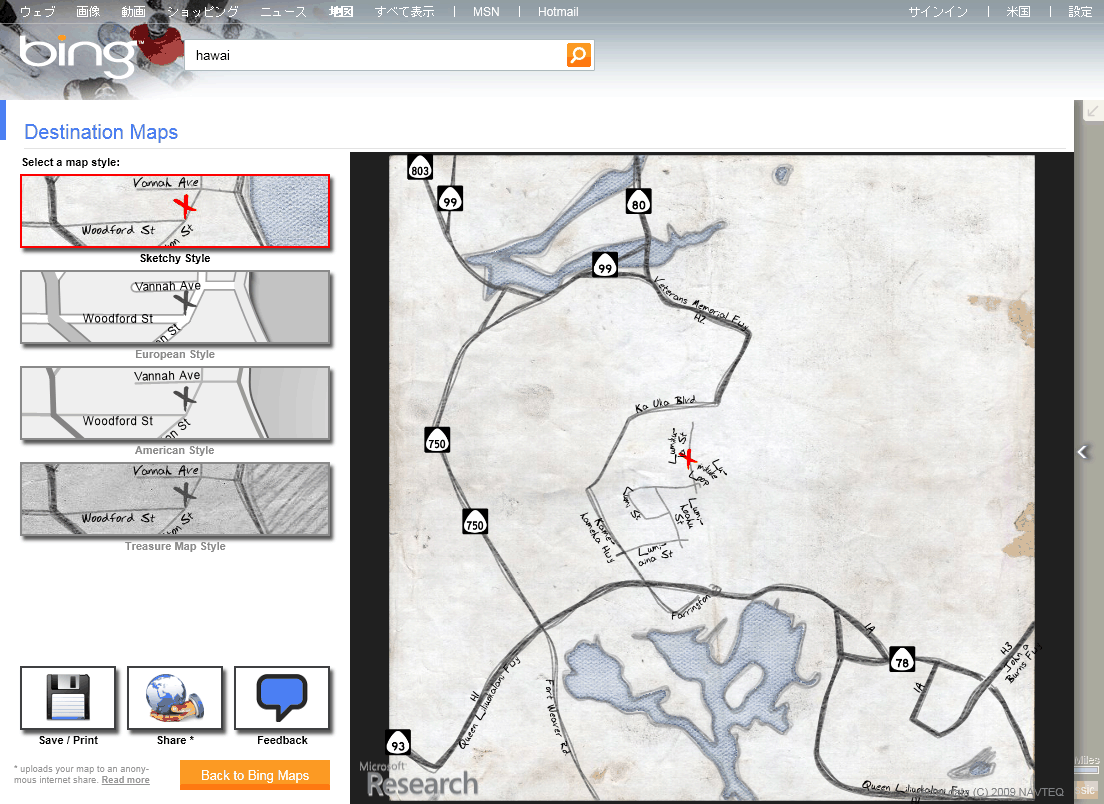
ヨーロッパ風?の 『European Style』 Google Maps に似ているような。。。
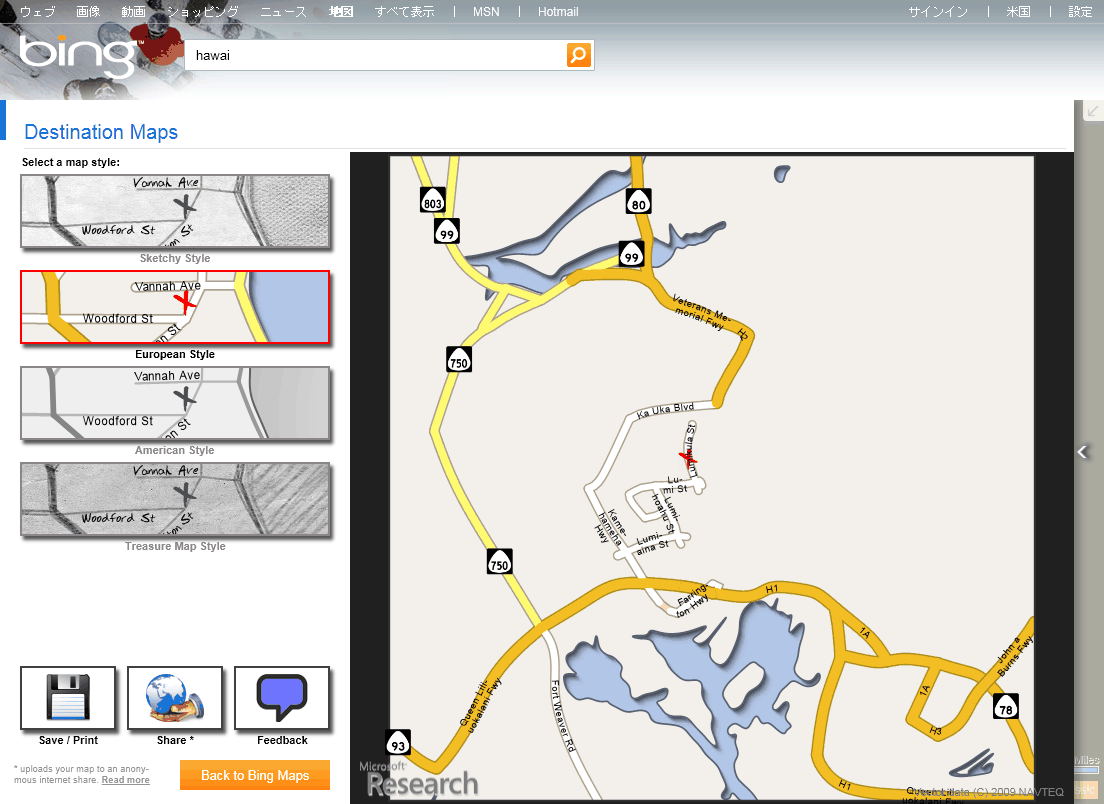
アメリカ風?の 『American Style』 細い道路でシンプルなデザイン。
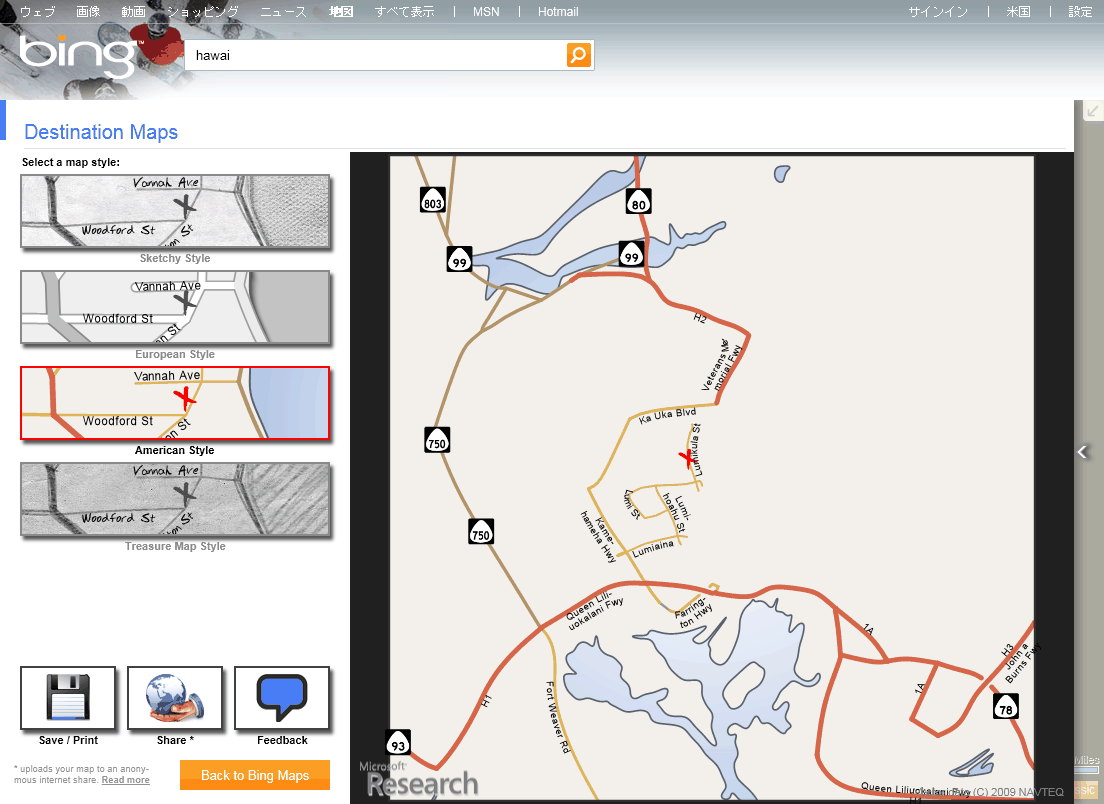
宝探しに適した宝の地図! 『Tresure Map Style』
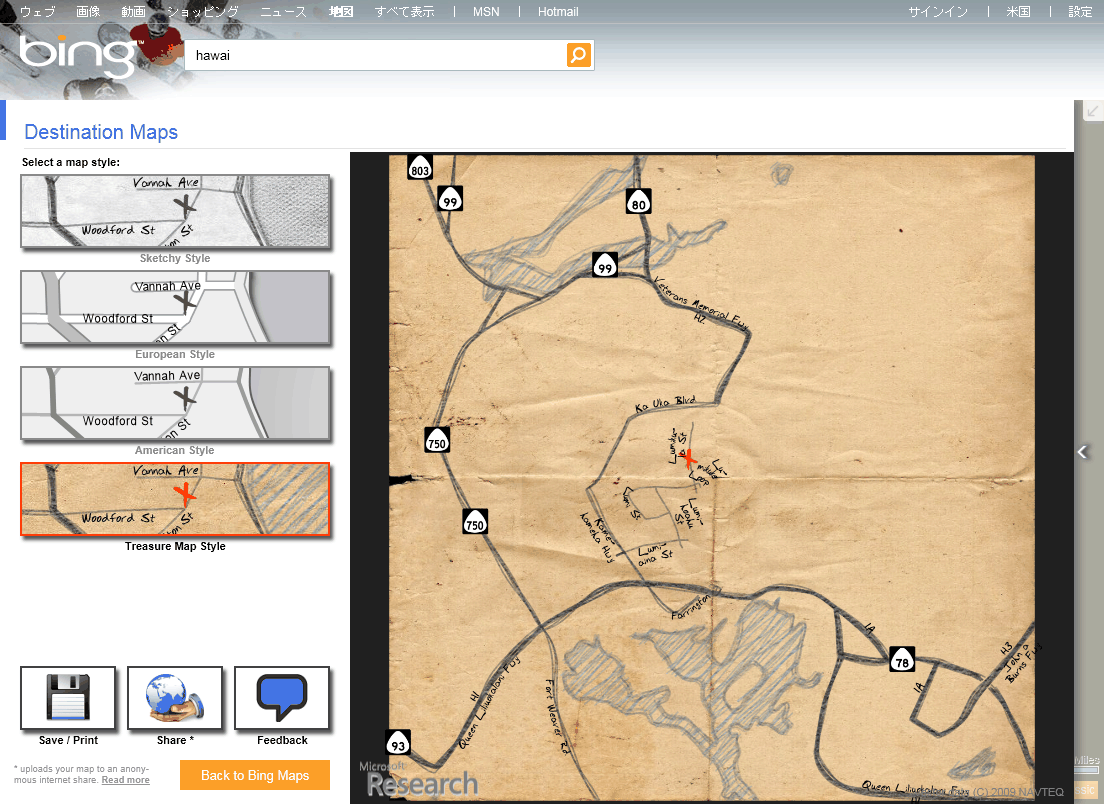
Destination Maps で略地図を作る手順
Bing Maps の下のほうにある「MAP APPS」をクリック。
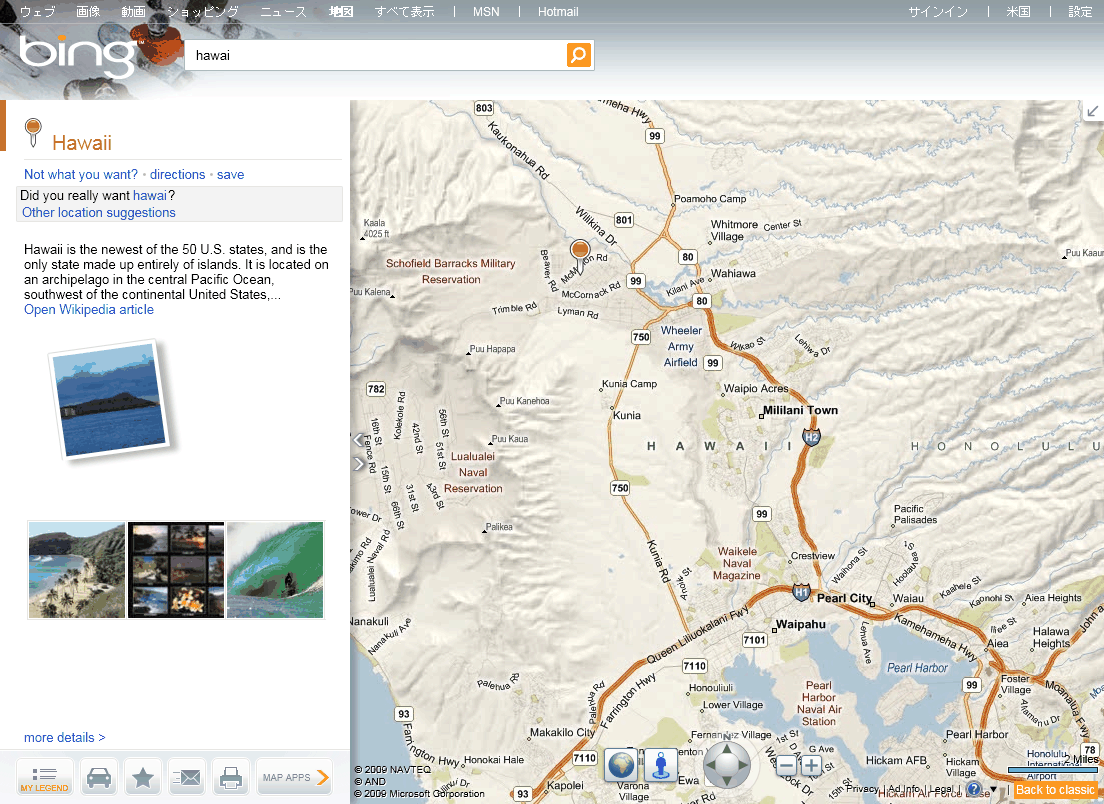
Map apps の一覧から 「Destination maps」をクリック。
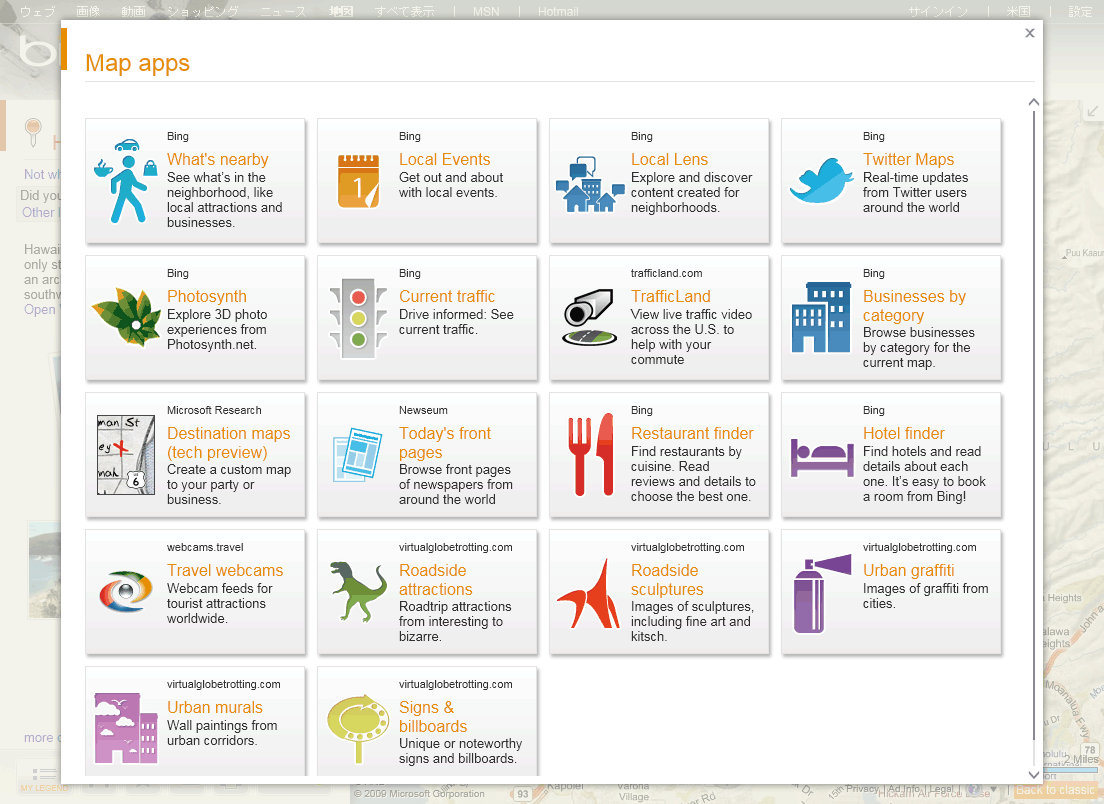
STEP1: ざっくり場所を入力して検索、出現した旗アイコンを目的地にドロップ。
STEP2: 略地図にしたい範囲を指定。
STEP3: 略地図のタイトルを入力。
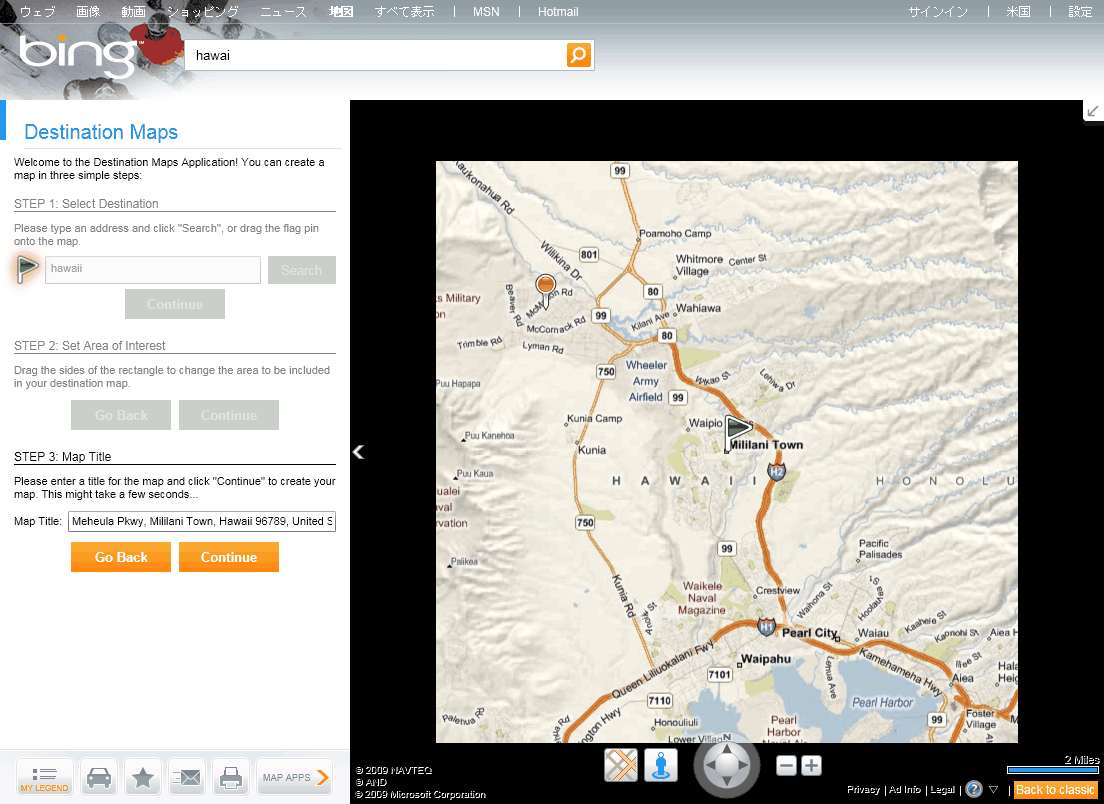
これで略地図が生成されるまでしばし待つ。
そのあいだはダイナミックな動きの「Loading」アニメーションを眺める。
個人的にはこのアニメーションがなかなか楽しい。
せっかくなので「Loading」アニメーションのスクリーンショットをいくつか撮っておいた。
これがぐわんぐわんと動いて気持ち良い。
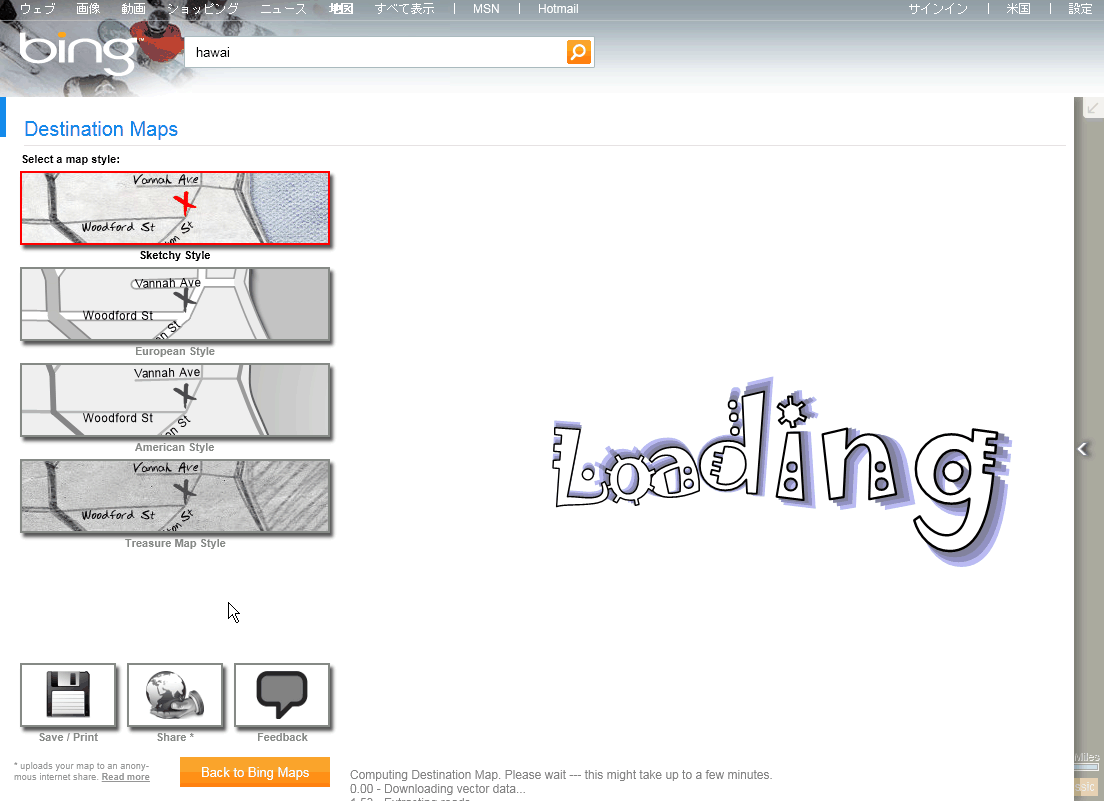
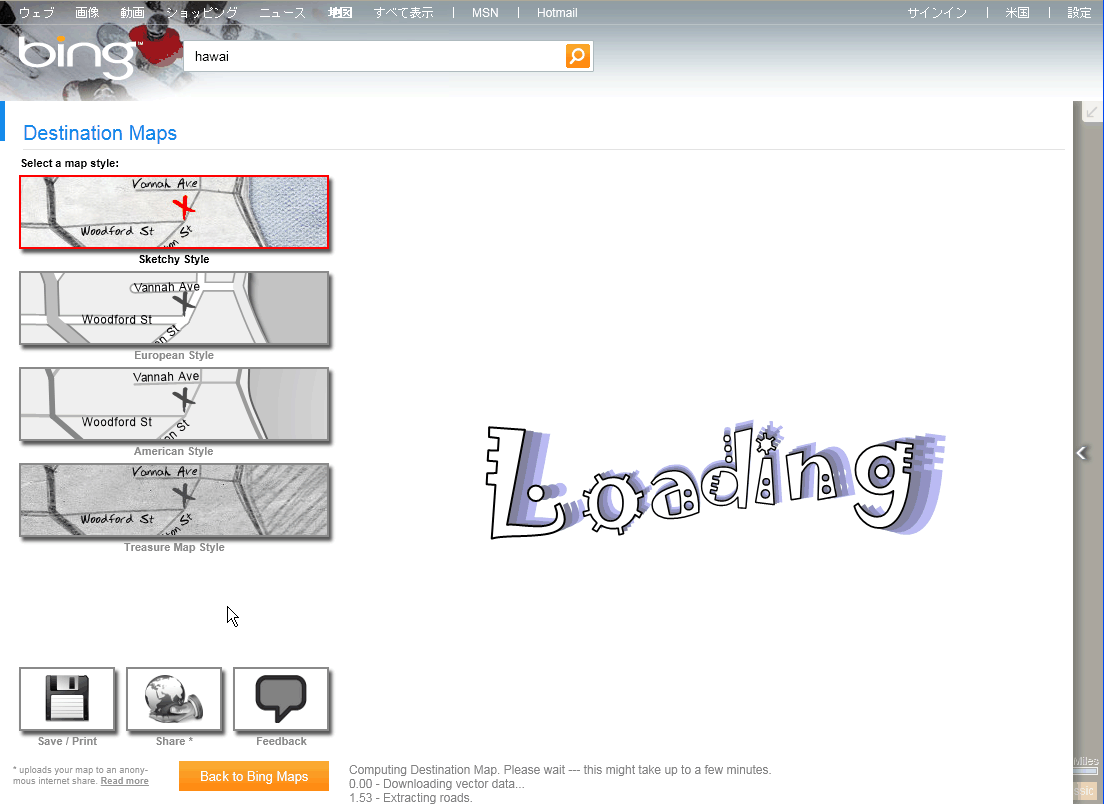
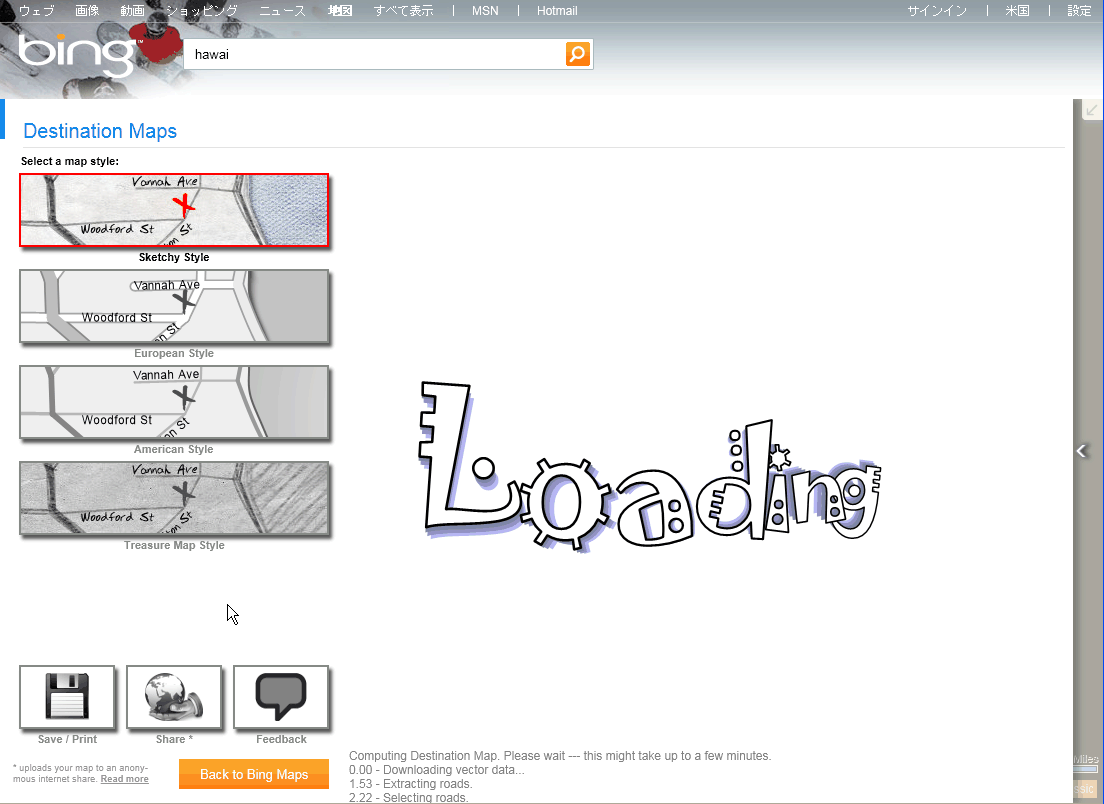
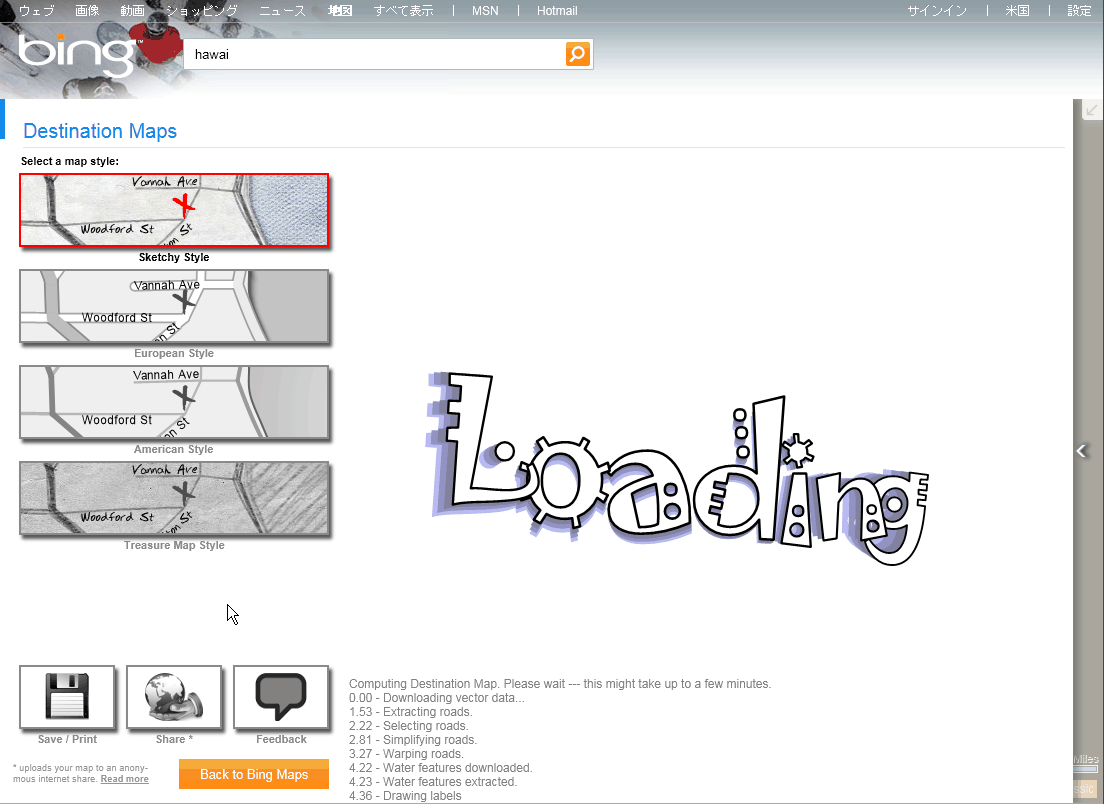
略地図生成が終わると4種類の略地図を見ることができる。
略地図を保存してURLで共有することも可能。
地図を共有するためのHTMLコードをここに貼り付けておく。
地図の画像はちゃんと貼り付けられるんだけど、リンク先がちゃんと表示されないんだよね。バグ?
リンクはこっち ⇒ Destination Map
リンク先ではこんな感じで略地図を見ることができる。
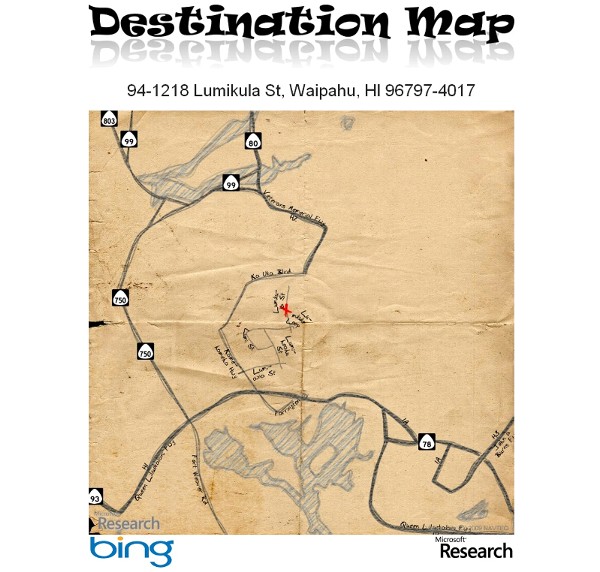
Destination Maps お披露目
Destination Maps は Bing Maps Blog ではじめて公開された(と思う)。
まだ Destination Maps は technology preview 状態。
Need to give people directions to your house, business or party (yeah, baby!). Use the Destination Maps application just specify a place (such as Club XS in Las Vegas); set the area of interest by dragging the sides of the on-map square to include all the areas people are coming from; then give the map a title. You can select multiple map styles such as Sketchy, European, American or Treasure (a la pirate! - featured). Very reminiscent of the Line Drive maps from my Vicinity days...only way fricking cooler!
Bing - New Bing Maps Application: Destination Maps - Bing Maps Blog - Bing Community
さっき(何時間か前?)に新しい Bing Map が標準サイトとして格上げされたっぽい。
新実装は Silverlight でつくられていて、旧実装(Classic Bing Maps)は JavaScript らしい。
We're ripping the Beta tag off the Bing Maps Silverlight site and going full board with continuing innovation on Bing. Removing the beta tag has so many implications as a Microsoft asset in terms of what you can expect moving forward…reliability, supportability, and continued innovation and investment to name a few. The removal of the beta tag was done in parallel with a couple of new features and Bing Maps Application Gallery mash-ins.
First off, if you go to the Bing Maps AJAX site and have Silverlight installed chances are you will be redirected to the Bing Maps Silverlight site (note this change only affects users in the US). We're rolling this out with a small percentage of users increasing up to 100% of all users in a few weeks. If you don't have Silverlight installed you can hit the AJAX site and will be prompted to install Silverlight (which you can opt out of, but WHY would you??). Well, to make the AJAX site a bit smoother we've introduced some new transitions in the tile loading process for panning and zooming. So you can have your Silverlight and AJAX too. If you don't want to stay on the Silverlight site, you can opt out and return to the AJAX site (aka Bing Maps Classic) via the link on the Silverlight site.
Also, two new applications have been added to the Bing Maps Application Gallery (Silverlight only) each of which I've written specific blogs on to explain each of the applications in detail:
* Destination Maps - Vector based route geometries on new map backgrounds
* Local Events - Find something to do any day of the week
These apps are only the beginning. You see it coming? A massive wave is upon you. Get ready.
Oh, and you can now access my blog from Bing Maps. Hey, that's a big deal to me! :)
CP - Follow me on Twitter @ChrisPendleton
Bing - Bing Maps Beta, No More - Bing Maps Blog - Bing Community
その他なんとなく気になったところ
- Bing Maps はページ全体が Microsoft Silverlight で構成されている。
- 残念ながら日本の地図から略地図は作れないみたい。"We are sorry: at the moment Destination Maps is only supported in Canada, Mexico, and the United State" って表示されたからカナダとメキシコとアメリカの略地図なら作れる。
tags: zlashdot GIS BingMaps
Posted by NI-Lab. (@nilab)



