Diptic は複数の写真をならべて1枚の画像にしてくれる iPhone アプリ。
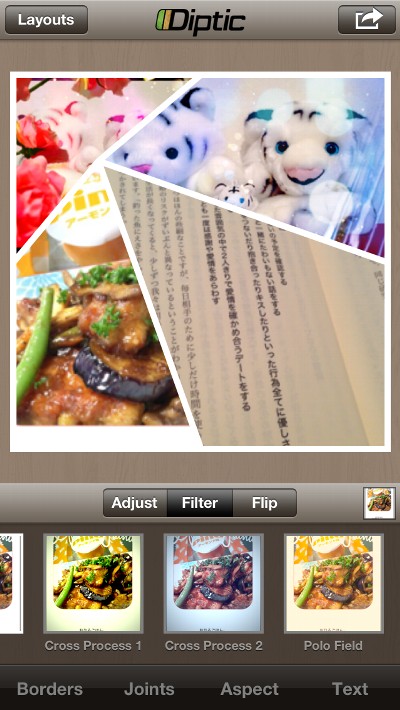
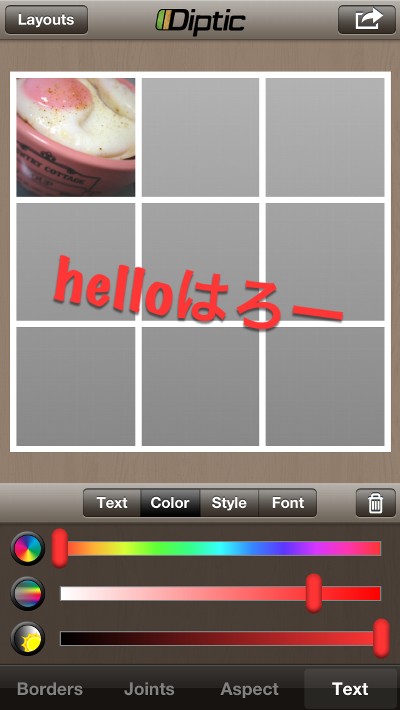
バージョンアップによる目立った変更点は、こんな感じ。
- 写真配置レイアウト100パターン以上増えた
- 任意のテキストを画像に書き込めるようになった
- 写真と写真の間のボーダー線をつなぐ点を自由に移動できるようになった (いままでは線を垂直・水平方向に移動させることはできたけど点を移動させて自由な形状にはできなかった)
- 写真と写真の間のボーダー線にテクスチャを指定できるようになった
かなりいい感じになってる(・∀・)
What's new in Diptic 6
- 100+ new layouts! New layout types, angles, curves, shapes and more! In addition to the 100 new layouts, more layouts are available as in-app purchase.
- Text captions
- Border textures (in-app purchase) let you add fun textures to your Diptics.
- Optimized for landscape mode in iPad.
- Customize inner frame dimensions by dragging and moving joints.
- Photo swap! Easily swap photos between frames with the flick of two fingers.
- Enhanced UI and improved in-app help to improve the overall user experience.
Diptic App for iPhone, iPad and iPod Touch
以下、延々とスクリーンショットを並べておく。
画像の色や明るさを加工。
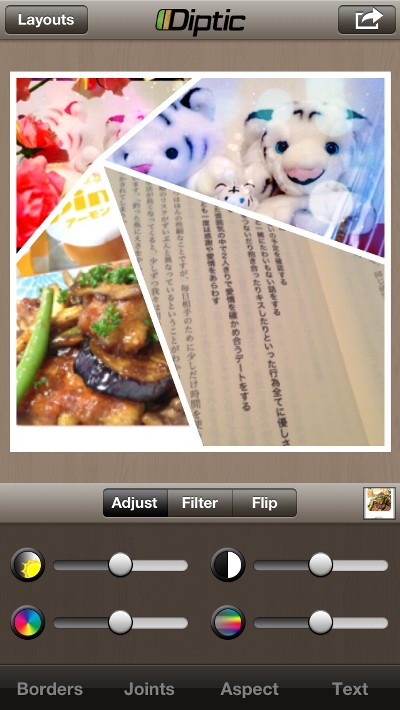
画像の回転や反転。
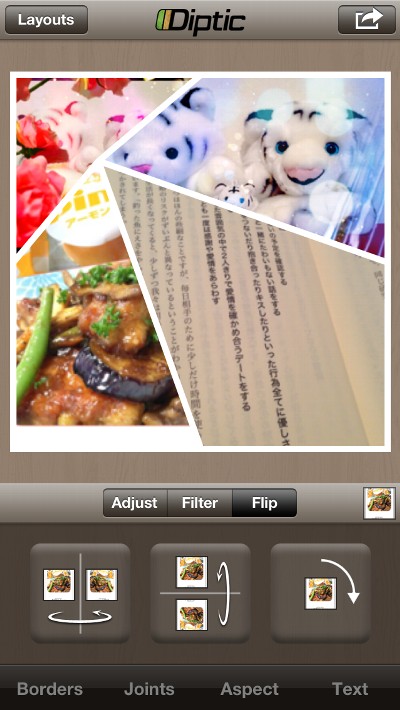
Border 枠線のカスタマイズ。
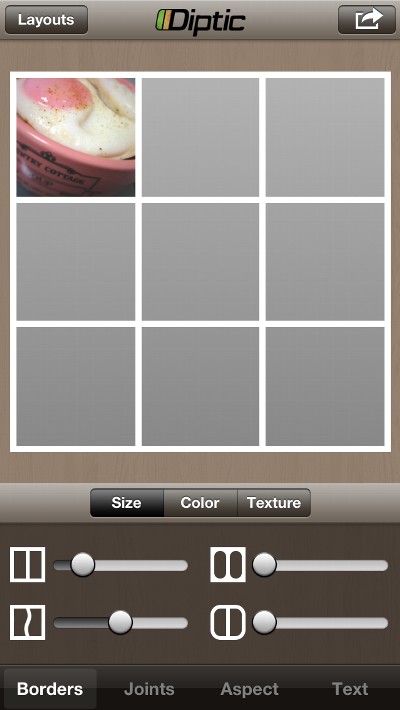
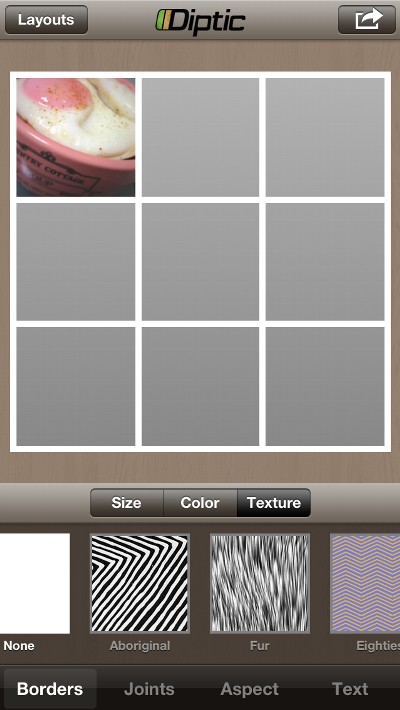

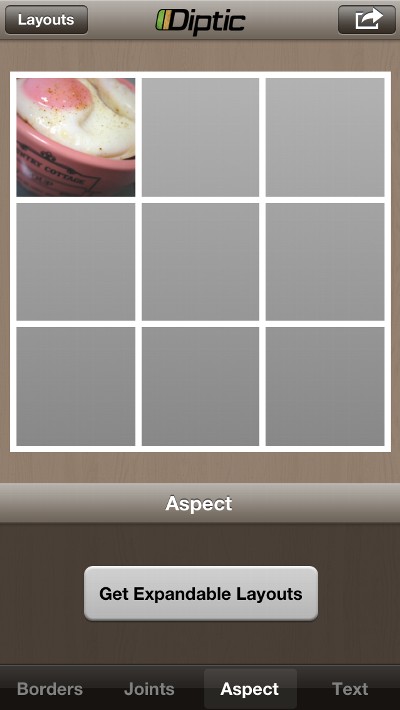
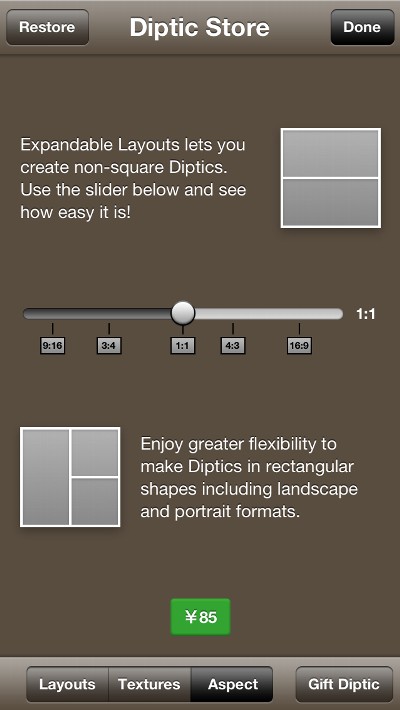
レイアウトたくさん。
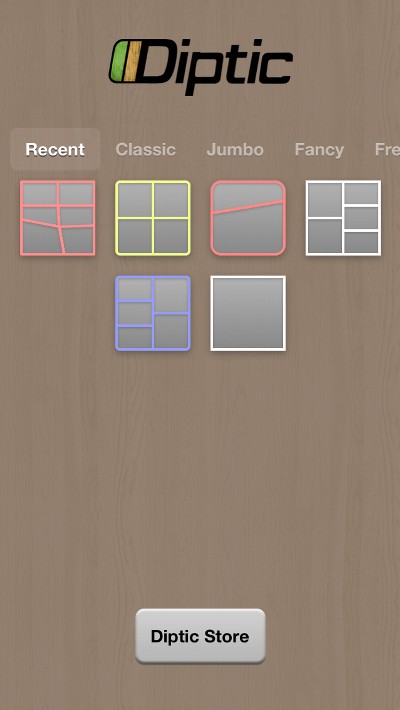
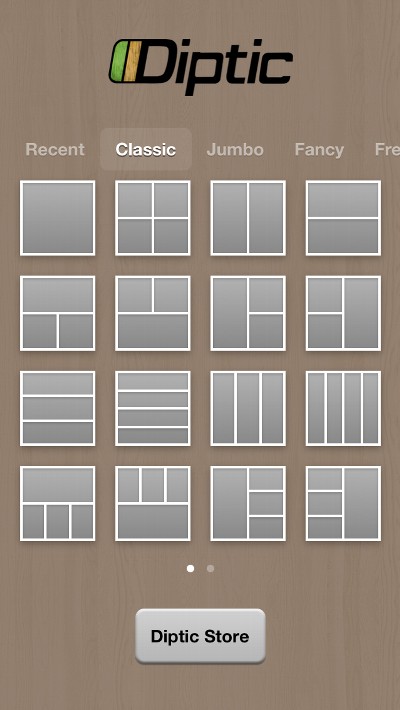
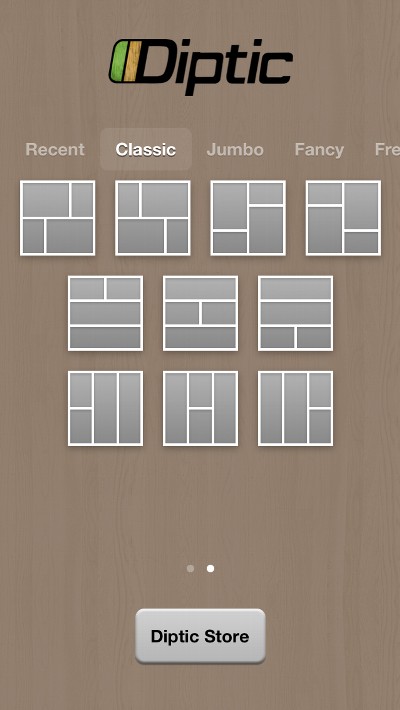
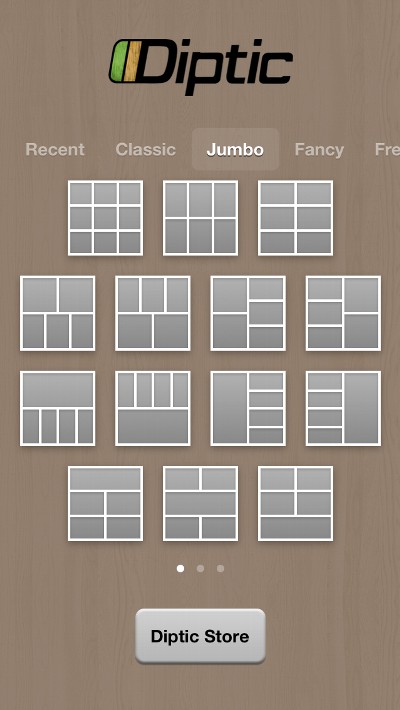
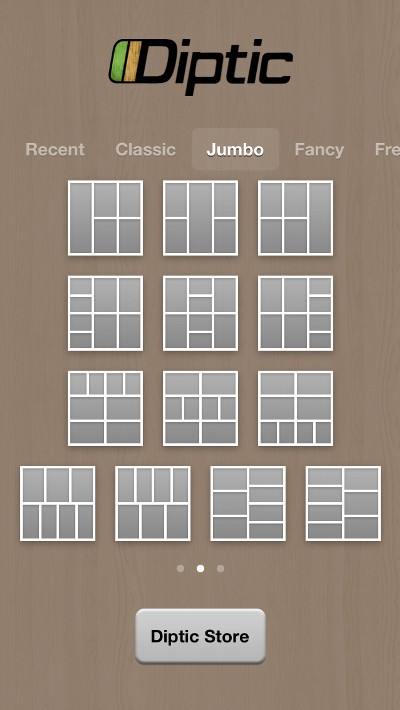
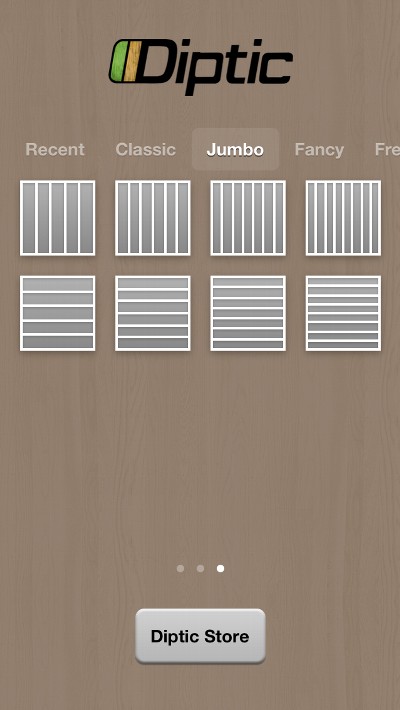
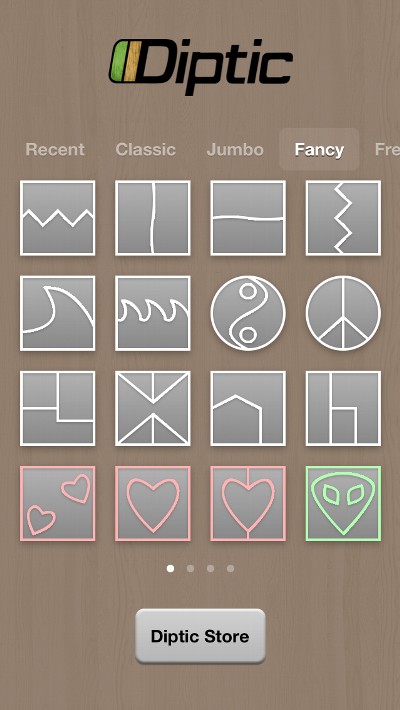
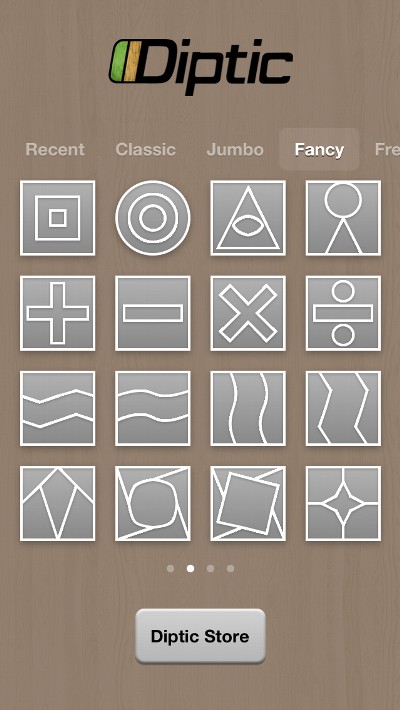

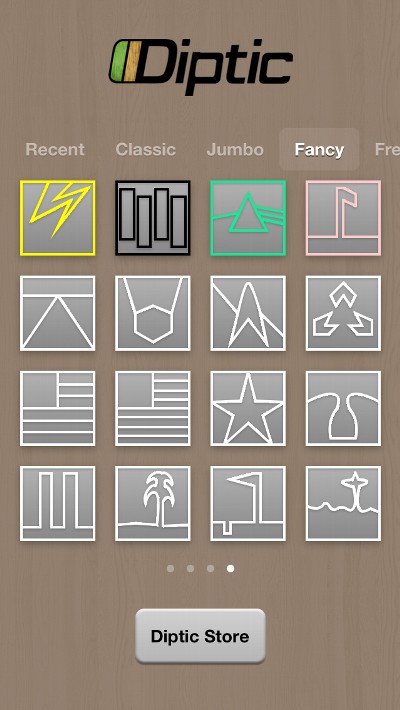
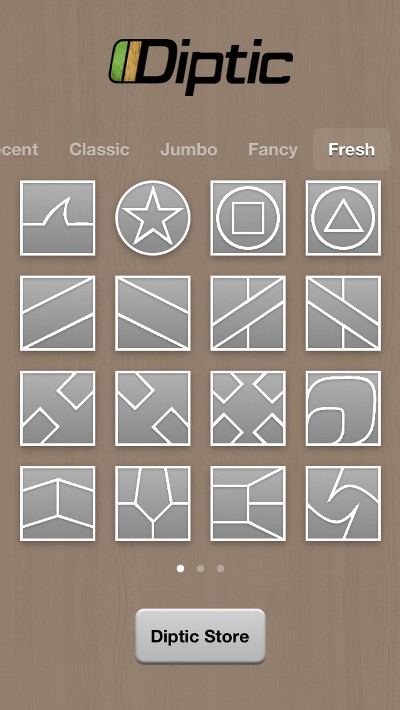
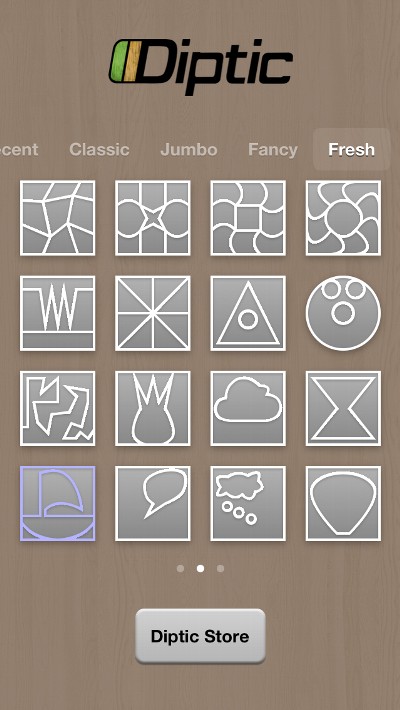
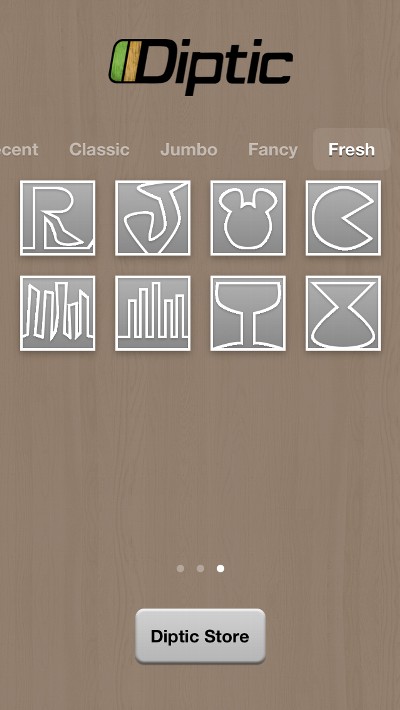
Ref.
- Diptic App for iPhone, iPad and iPod Touch
- iTunes App Storeで見つかる iPhone 3GS、iPhone 4、iPhone 4S、iPhone 5、iPod touch(第3世代)、iPod touch (第4世代)、iPod touch (第5世代)、およびiPad 対応のDiptic
tags: iphone
Posted by NI-Lab. (@nilab)


