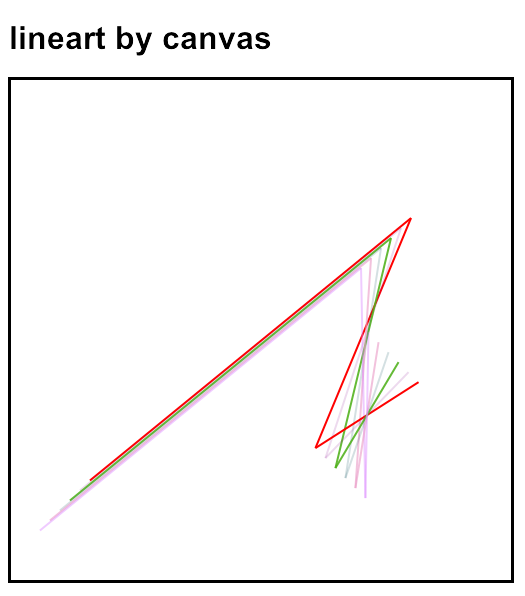PhantomJS を使うとコマンドラインからウェブページのスクリーンショット(キャプチャ)を撮ることができる。
Linux, Mac OS X, Windows 上で動作可能らしいので、今回は Mac OS X で試してみた。
環境:
- Mac OS X 10.6.8 Snow Leopard
- PhantomJS 1.2.0 (development)
BuildInstructions - phantomjs - Build Instructions - headless WebKit with JavaScript API - Google Project Hosting を参考にしてインストールする。
まず、 Download Qt for Open Source C++ development on Mac OS X — Qt - A cross-platform application and UI framework から「Cocoa: Mac binary package for Mac OS X 10.5 - 10.6 (32-bit and 64-bit)」 http://get.qt.nokia.com/qt/source/qt-mac-opensource-4.7.4.dmg をダウンロードして実行して Qt をインストール。
次に PhantomJS のソースコードを github からダウンロードしてビルド。
$ git clone git://github.com/ariya/phantomjs.git && cd phantomjs && git checkout 1.2
$ qmake -spec macx-g++ && make
ドキュメントによると
For convenience, copy the executable bin/phantomjs.app/Contents/MacOS/phantomjs to some directory in your PATH.
とあるので、とりあえず phantomjs ファイルを適当なところにコピーして実行してみる。
$ cp ./bin/phantomjs.app/Contents/MacOS/phantomjs ../../../
$ cd ../../../
$ ./phantomjs --version
1.2.0 (development)
$ ./phantomjs
Usage: phantomjs [options] script.[js|coffee] [script argument [script argument ...]]
Options:
--load-images=[yes|no] Load all inlined images (default is 'yes').
--load-plugins=[yes|no] Load all plugins (i.e. 'Flash', 'Silverlight', ...) (default is 'no').
--proxy=address:port Set the network proxy.
--disk-cache=[yes|no] Enable disk cache (at desktop services cache storage location, default is 'no').
--ignore-ssl-errors=[yes|no] Ignore SSL errors (i.e. expired or self-signed certificate errors).
Webページのスクリーンショットを撮る機能を持つ JavaScript のコード (rasterize.js) を書く。
$ cat ./rasterize.js
var page = new WebPage(),
address, output, size;
if (phantom.args.length < 2 || phantom.args.length > 3) {
console.log('Usage: rasterize.js URL filename');
phantom.exit();
} else {
address = phantom.args[0];
output = phantom.args[1];
page.viewportSize = { width: 1024, height: 768 };
page.open(address, function (status) {
if (status !== 'success') {
console.log('Unable to load the address!');
} else {
window.setTimeout(function () {
page.render(output);
phantom.exit();
}, 1000);
}
});
}
PhantomJS + rasterize.js を実行してスクリーンショット画像を生成する。
$ ./phantomjs rasterize.js http://www.nilab.info/ 20110920_phantomjs_nilab.png
2011-09-20T21:15:19 [WARNING] libpng warning: Interlace handling should be turned on when using png_read_image
2011-09-20T21:15:20 [WARNING] libpng warning: Interlace handling should be turned on when using png_read_image
2011-09-20T21:15:20 [WARNING] libpng warning: Interlace handling should be turned on when using png_read_image
なんか警告でてる・・・それでも画像は出力できてる。
出力結果の一部(トリミング済み)はこんな感じ。

ちなみに Firefox on Mac OS X でのスクリーンショットはこんな感じ。
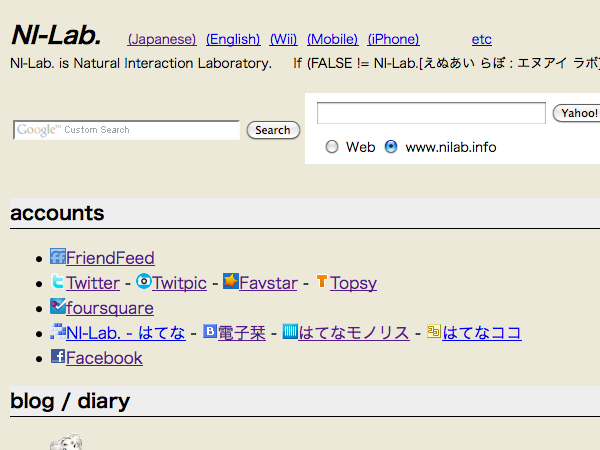
HTML Canvas + JavaScript による動的なコンテンツも画像化できる。
$ ./phantomjs rasterize.js http://www.nilab.info/lab/0/lineart_canvas.html 20110920_phantomjs_canvas.png
動的に生成した SVG によるコンテンツは画像化に失敗した。エラーは出なかったがSVGの部分が出力されない。
$ ./phantomjs rasterize.js http://www.nilab.info/lab/0/lineart_svg.html 20110920_phantomjs_svg.png
Flash コンテンツの画像化にも失敗。Flash の貼りつけてある部分が出力されない。
$ ./phantomjs rasterize.js http://www.nilab.info/z3/20070517_zlashdot_000610.html 20110920_phantomjs_flash.png
2011-09-20 21:44:48.051 phantomjs[3911:903] Error loading /Library/Internet Plug-Ins/Silverlight.plugin/Contents/MacOS/agcore: dlopen(/Library/Internet Plug-Ins/Silverlight.plugin/Contents/MacOS/agcore, 262): no suitable image found. Did find:
/Library/Internet Plug-Ins/Silverlight.plugin/Contents/MacOS/agcore: mach-o, but wrong architecture
2011-09-20 21:44:48.056 phantomjs[3911:903] Error loading /Library/Internet Plug-Ins/QuickTime Plugin.plugin/Contents/MacOS/QuickTime Plugin: dlopen(/Library/Internet Plug-Ins/QuickTime Plugin.plugin/Contents/MacOS/QuickTime Plugin, 265): no suitable image found. Did find:
/Library/Internet Plug-Ins/QuickTime Plugin.plugin/Contents/MacOS/QuickTime Plugin: no matching architecture in universal wrapper
2011-09-20 21:44:48.058 phantomjs[3911:903] Error loading /Library/Internet Plug-Ins/Flash Player.plugin/Contents/MacOS/Flash Player: dlopen(/Library/Internet Plug-Ins/Flash Player.plugin/Contents/MacOS/Flash Player, 262): no suitable image found. Did find:
/Library/Internet Plug-Ins/Flash Player.plugin/Contents/MacOS/Flash Player: no matching architecture in universal wrapper
2011-09-20 21:44:48.061 phantomjs[3911:903] Error loading /Library/Internet Plug-Ins/iPhotoPhotocast.plugin/Contents/MacOS/iPhotoPhotocast: dlopen(/Library/Internet Plug-Ins/iPhotoPhotocast.plugin/Contents/MacOS/iPhotoPhotocast, 262): no suitable image found. Did find:
/Library/Internet Plug-Ins/iPhotoPhotocast.plugin/Contents/MacOS/iPhotoPhotocast: mach-o, but wrong architecture
プラグイン・ライブラリのロードに失敗してる?
32/64ビットモードの問題なのかそれとも…
Silverlight コンテンツの画像化にも失敗。
$ ./phantomjs rasterize.js http://latlonglab.yahoo.co.jp/route/watch?id=e09cfdae3c805d3a4710844483664ec7 20110920_phantomjs_silverlight.png
2011-09-20 21:17:31.843 phantomjs[3885:903] Error loading /Library/Internet Plug-Ins/Silverlight.plugin/Contents/MacOS/agcore: dlopen(/Library/Internet Plug-Ins/Silverlight.plugin/Contents/MacOS/agcore, 262): no suitable image found. Did find:
/Library/Internet Plug-Ins/Silverlight.plugin/Contents/MacOS/agcore: mach-o, but wrong architecture
2011-09-20 21:17:31.853 phantomjs[3885:903] Error loading /Library/Internet Plug-Ins/QuickTime Plugin.plugin/Contents/MacOS/QuickTime Plugin: dlopen(/Library/Internet Plug-Ins/QuickTime Plugin.plugin/Contents/MacOS/QuickTime Plugin, 265): no suitable image found. Did find:
/Library/Internet Plug-Ins/QuickTime Plugin.plugin/Contents/MacOS/QuickTime Plugin: no matching architecture in universal wrapper
2011-09-20 21:17:31.857 phantomjs[3885:903] Error loading /Library/Internet Plug-Ins/Flash Player.plugin/Contents/MacOS/Flash Player: dlopen(/Library/Internet Plug-Ins/Flash Player.plugin/Contents/MacOS/Flash Player, 262): no suitable image found. Did find:
/Library/Internet Plug-Ins/Flash Player.plugin/Contents/MacOS/Flash Player: no matching architecture in universal wrapper
2011-09-20 21:17:31.861 phantomjs[3885:903] Error loading /Library/Internet Plug-Ins/iPhotoPhotocast.plugin/Contents/MacOS/iPhotoPhotocast: dlopen(/Library/Internet Plug-Ins/iPhotoPhotocast.plugin/Contents/MacOS/iPhotoPhotocast, 262): no suitable image found. Did find:
/Library/Internet Plug-Ins/iPhotoPhotocast.plugin/Contents/MacOS/iPhotoPhotocast: mach-o, but wrong architecture

⇒ 日本モンキーパークのゴーカート(二人乗り) - ルートラボ - LatLongLab
--load-plugins=yes オプションを指定しても結果は同じだった。
Ref.
- PhantomJS: Headless WebKit with JavaScript API
- QuickStart - phantomjs - 5-Minute Guide - headless WebKit with JavaScript API - Google Project Hosting
- BuildInstructions - phantomjs - Build Instructions - headless WebKit with JavaScript API - Google Project Hosting
tags: phantomjs javascript screenshot
Posted by NI-Lab. (@nilab)