Brightkite が Group Text 機能に力を入れるかわりに、チェックイン&写真投稿のサービスを終了させるらしい。
We are entering the next stage of our evolution. We wrote in September about our renewed focus on Group Text, and our ambitions to be the default text messaging application on all phones.
(中略)
If you'd like to backup your old posts and check-ins, your data will be available until Dec, 31 2010 via RSS. You can use you favorite RSS reader (needs to support basic auth) to access the contents.
http://brightkite.com/streambackup.rss
This URL will retrieve up to the 1,000 most recent items from your own stream. If you want to go further back in the your stream (or to pull posts in smaller chunks), message us @brightkite and we'll tell you how.
Brightkite Blog >> Saying goodbye to check-ins, posts and streams
2010年12月31日でチェックイン&投稿した写真画像にはアクセスできなくなるらしいので、いまのうちにバックアップを取っておきたい。
brightkite.com にログインして http://brightkite.com/streambackup.rss にアクセスすれば過去の投稿がすべて位置情報付きのGeoRSSで取得できる。
http://brightkite.com/streambackup.rss には画像が載っているので Mozilla Firefox ならそこで「Web ページ、完全」で保存すれば投稿したGeoRSSと写真画像(大きくない[-feed]なサイズ)で保存できる。
取得できるGeoRSSには <bk:photoLink> という要素がある。これが写真画像(大きくない[-feed]なサイズ)の URL なので grep 等で抜き出して、
http://s3.amazonaws.com/bkitecontent/07/23/0723e40cabd9f933d37281e0e3d58c14-feed.jpgというURLから「-feed」を取り除いて、
http://s3.amazonaws.com/bkitecontent/07/23/0723e40cabd9f933d37281e0e3d58c14.jpgというURLを作る。これがオリジナルサイズの画像ファイルなので、これを wget などのツールでダウンロードするとラク。
# ちなみに画像ファイルの置き場所は Amazon Web Services S3 みたい。
他の画像サイズのURLについては、こんな感じ。
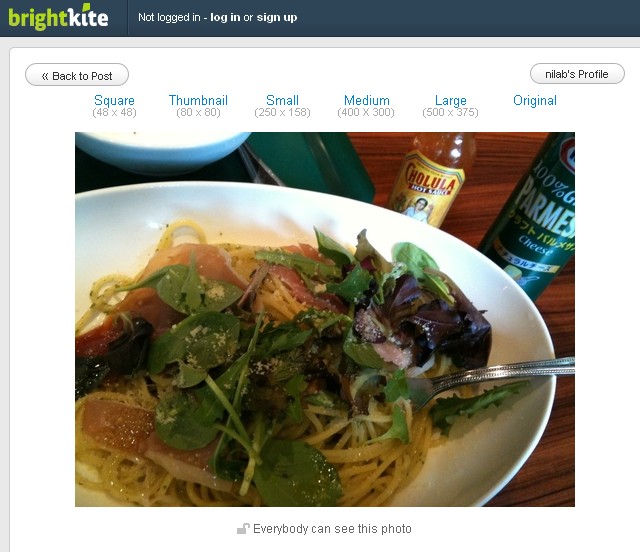
Square:
http://s3.amazonaws.com/bkitecontent/01/5c/015c015b53cb4895d7681395a63d9aa1-small.jpg
Thumbnail:
http://s3.amazonaws.com/bkitecontent/01/5c/015c015b53cb4895d7681395a63d9aa1-big.jpg
Small:
http://s3.amazonaws.com/bkitecontent/01/5c/015c015b53cb4895d7681395a63d9aa1-new_feed.jpg
Medium:
http://s3.amazonaws.com/bkitecontent/01/5c/015c015b53cb4895d7681395a63d9aa1-feed.jpg
Large:
http://s3.amazonaws.com/bkitecontent/01/5c/015c015b53cb4895d7681395a63d9aa1-object.jpg
Original:
http://s3.amazonaws.com/bkitecontent/01/5c/015c015b53cb4895d7681395a63d9aa1.jpg
また、チェックインや写真投稿ごとのページは、

GeoRSS の <link> 要素の URL なので、必要に応じてダウンロード。
自分は
wget -nc -r -l 1 -k -x http://brightkite.com/objects/015c015b53cb4895d7681395a63d9aa1を<link>要素の全ページにやってダウンロードしておいた。
とりあえず簡単にできることはそれぐらい。。。
バックアップするPHPのスクリプトを作った人がいたり。
⇒ Brightkiteが終わってしまうのでコンテンツのバックアップを取得 - Macと愛猫
Web API が用意されているので自力でなんとかしたい人はこちら。
⇒ Brightkite Public API
記念にスクリーンショットをいくつか撮っておく。
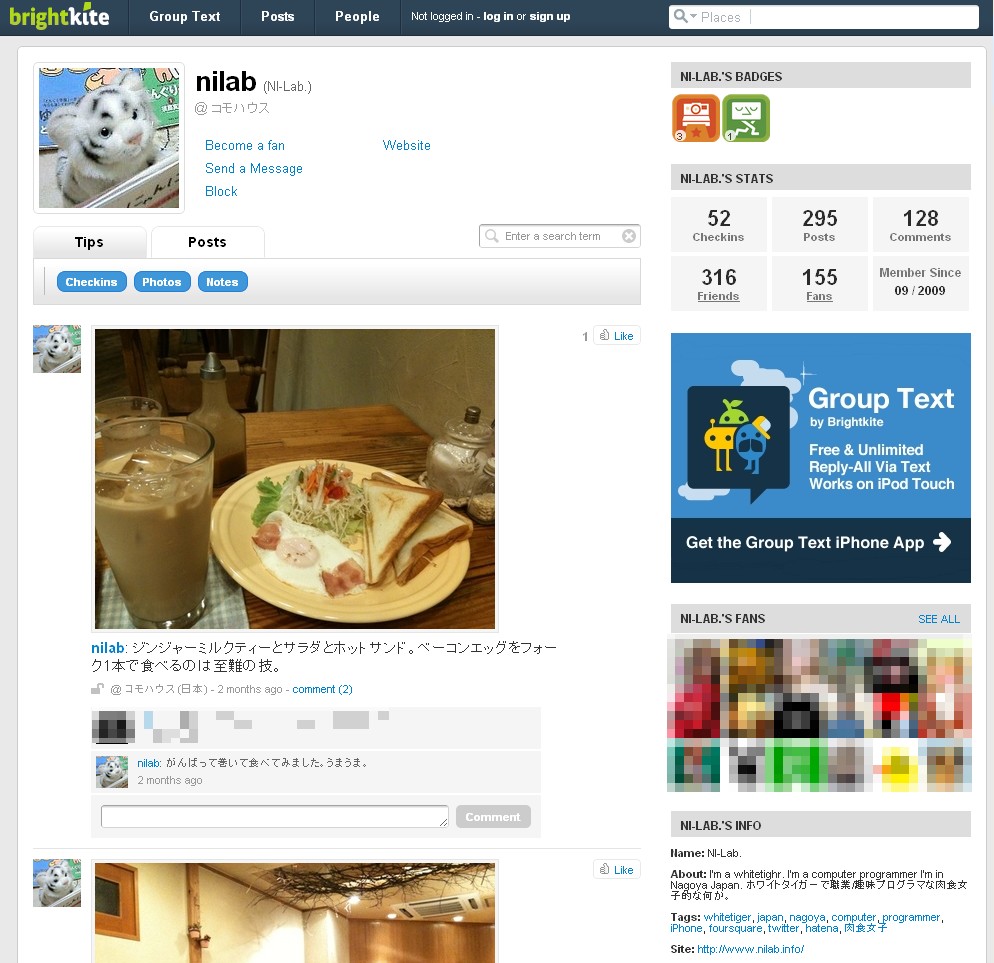
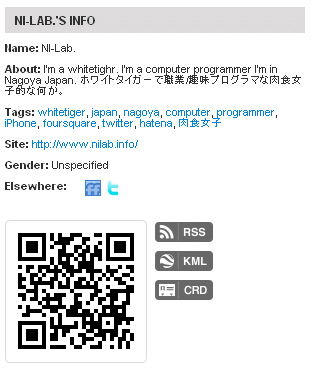
ちなみに自分の投稿したコメントや写真はここにバックアップを置いておく。
⇒ http://www.nilab.info/lab/brightkite/
tags: brightkite zurazure
Posted by NI-Lab. (@nilab)


