いろいろ設定しているとわかるけど、Violet.net のサイトがけっこう重い。
さくさく設定していくという感じじゃない。
設定はガイドツアーを見ながら進めていくのが良さそう。
⇒ My life with Nabaztag - Taming my Rabbit
Let's Nablife!
Nabaztag:tagの基本設定
Violet.net にログインしてから Pedigree で Nabaztag:tag の名前や Nabaztag:tag のメールアドレスを変更できる。
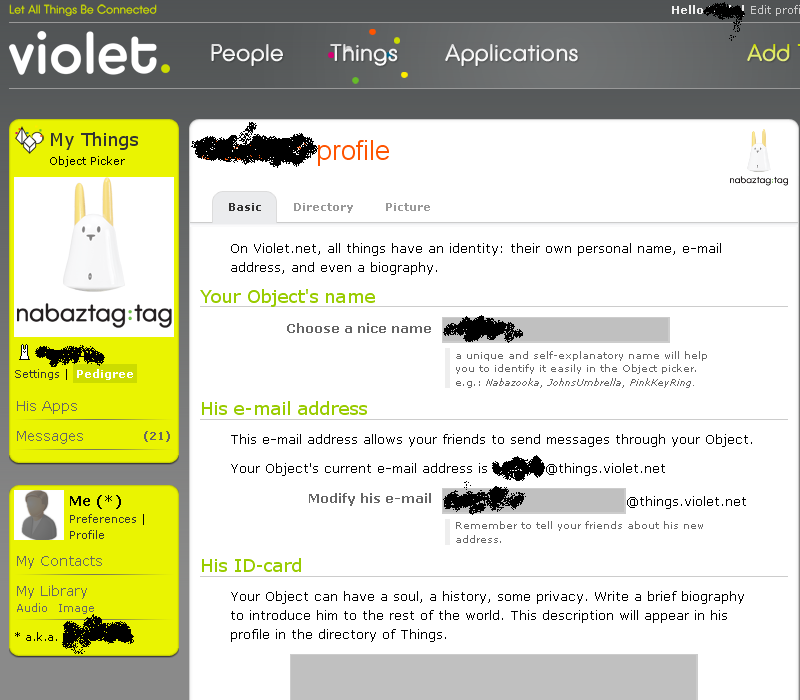
# 嘘の名前で登録してあるけど、いちおう関連箇所は塗りつぶし。
Nabaztag:tagの起床時刻と就寝時刻
Settings で起きたり寝たりする時間を設定可能。
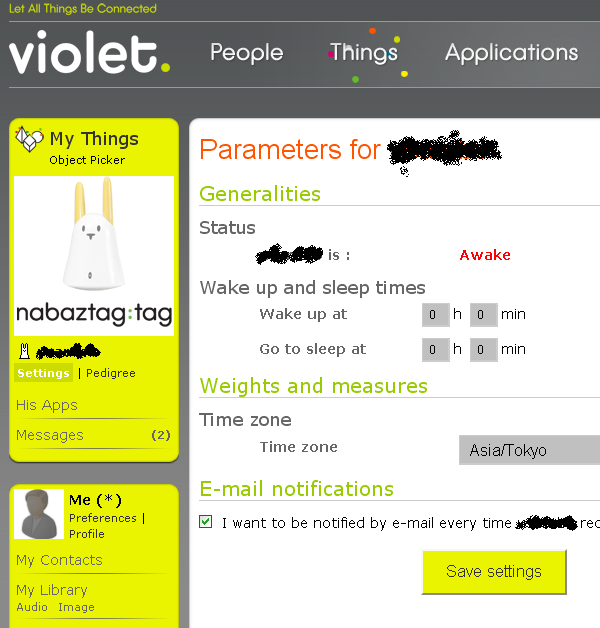
起床時刻を過ぎてから電源をONにしても寝たまんま。
いま寝ている Nabaztag:tag を起こす方法がわからない。。。
APIを叩いて起こすことはできるけど、ほかに手軽な方法はないのかなぁ。
Nabaztag:tag をしゃべらせる
[Messages] -> [Send message] で Nabaztag:tag にメッセージを送ると Nabaztag:tag がしゃべってくれる。
設定した Nabaztag:tag のメールアドレスにメールを送ってもしゃべらせることが可能。
ただし、Violet.net Account のアカウントメールアドレス(登録した自分のメールアドレスがFromに設定されていないと、こんなメールが返ってきて拒否されてしまう。
We were unable to deliver the e-mail message you sent because we couldn’t find a Violet.net account with your e-mail address. Set up an account on www.violet.netit’s fast and free.
Nabaztag:tag の頭のボタンを押すと、過去のメッセージを再度しゃべってくれる。
A Nabaztag is a little Rabbit face, two ears and a button on top. This button allows you to do various things:
* During message playback, a click on the button interrupts the message and fast-forwards to the next one.
* When your Rabbit flashes its nose, he’s telling you about unread incoming messages. Click once on the button to start message playback.
* At any moment -except when the Rabbit is reading out messages- a prolonged click activates your Rabbit’s voice recognition. Keep the button on his head depressed, wait for the beep and say the keyword for the Service you want to call up, then release the button.
All at the push of a button
Nabaztag:tagのアプリケーション
Applications から選んで、それぞれの挙動を設定できる。
アプリを検索する仕組みがカテゴリ選択ぐらいしか無いっぽいので、目的に合ったアプリを探すのが大変。my.violet.net は重いからさくさく見ていくこともできないし。。。
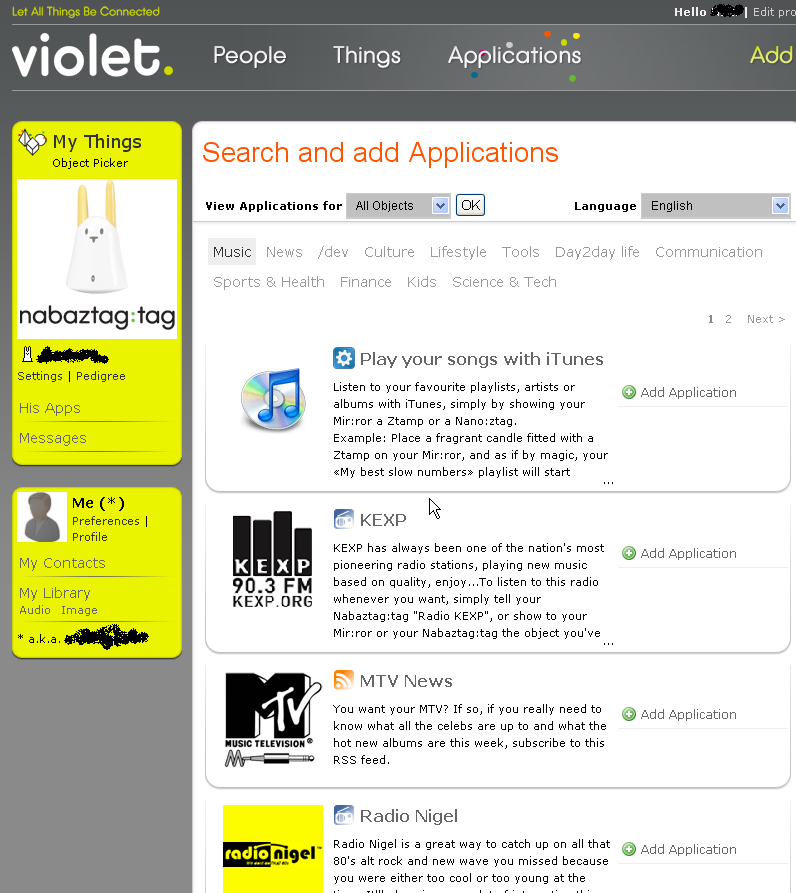
気にあるアプリの居所をメモしておく。
Music (オンラインラジオとか音楽情報とか)
-> Play your songs with iTunes
-> MTV News
-> KEXP
-> Sky FM Oldies
-> Radio Nigel
-> Sky FM Modern Jazz
News (オンラインラジオとかニュースフィードとかポッドキャストとか)
-> CNN : Top stories
-> The Daily Telegraph Podcast
-> ABC World News
-> BBC News : Front page
-> Yahoo News: Top Stories
-> TIME: Top Stories
/dev (Nabaztag:tagのアプリ開発者向け)
-> Send Data to an URL
-> Launching a script
Culture (文化・趣味的領域)
-> CNN: On Screen
-> MSN Encarta: Quote of the Day
-> New York Times Arts
-> Yahoo! News: Entertainment
Lifestyle (生活スタイルや食べもの系とか)
-> Nabaztag's Moods
-> This American Life
-> The Onion Radio News
-> All You Can Eat
-> All in London (Our Picks)
Tools (ツール)
-> Open a file
-> Open a web page
Day2day life (個人的にはこのカテゴリがいちばん楽しそう)
-> Weather Forecast
-> Play a Podcast
-> Read a RSS feed
-> Talking Clock
-> Wake-up call
-> Gmail
-> Twitter
-> Your Report Card by Nabaztag
-> Memo
-> Air Quality
Communication (Day2day lifeと近い気が)
-> Send Twitter messages
-> Calling someone with Skype
-> Rabbit Ears Communion
-> E-mail Alert
Sports &s; Health (スポーツニュースとか健康系)
-> The Mirror: Sports
-> Tai-Chi for Nabaztag
-> EPL Talk Soccer
-> BBC The Football Phone-In 606
-> Yahoo! Sports - UK & Ireland
-> Yahoo! Sports - Top News
Finance (金融・経済ニュース)
-> Financial Times
-> Google News: Business
-> Yahoo News: Business
Kids (子ども向け番組)
-> Radio Disney Now!
-> Radio Disney
-> Science News for Kids
-> Storynory
Science &s; Tech (科学と技術とコンピュータ・テクノロジー系)
-> Boing Boing
-> Tech Crunch
-> Wired news : Top stories
-> Game Spot
-> CNET
-> SlashDot
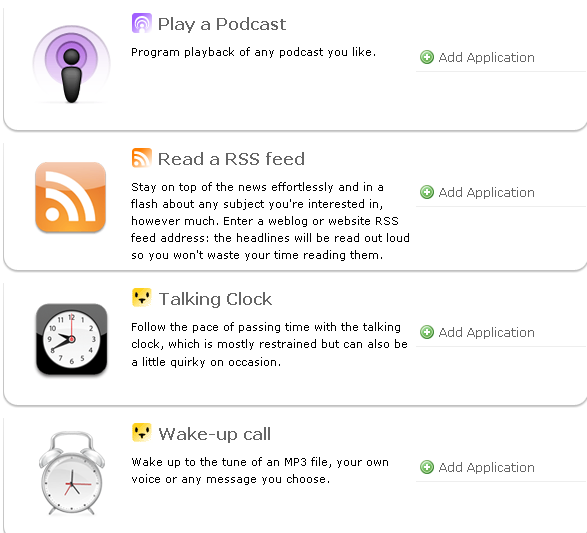
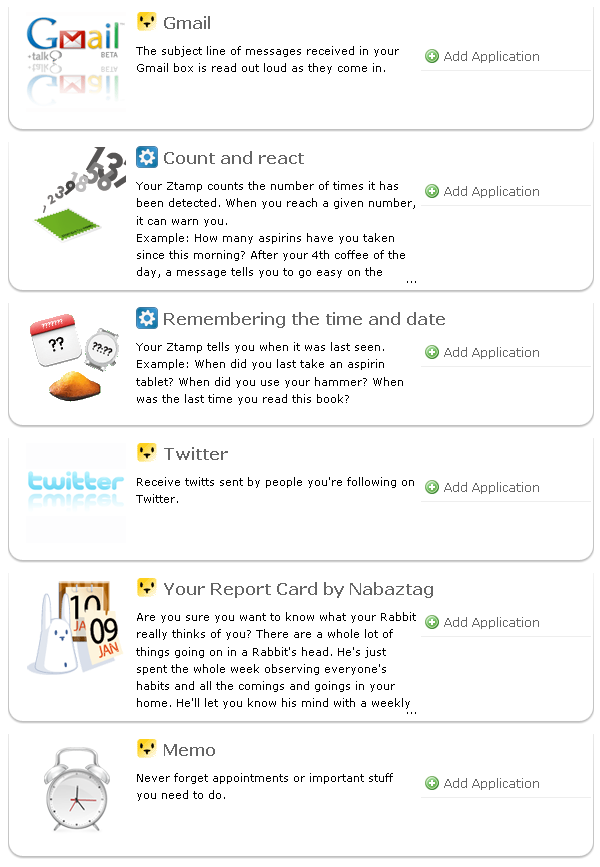
登録したアプリ一覧。
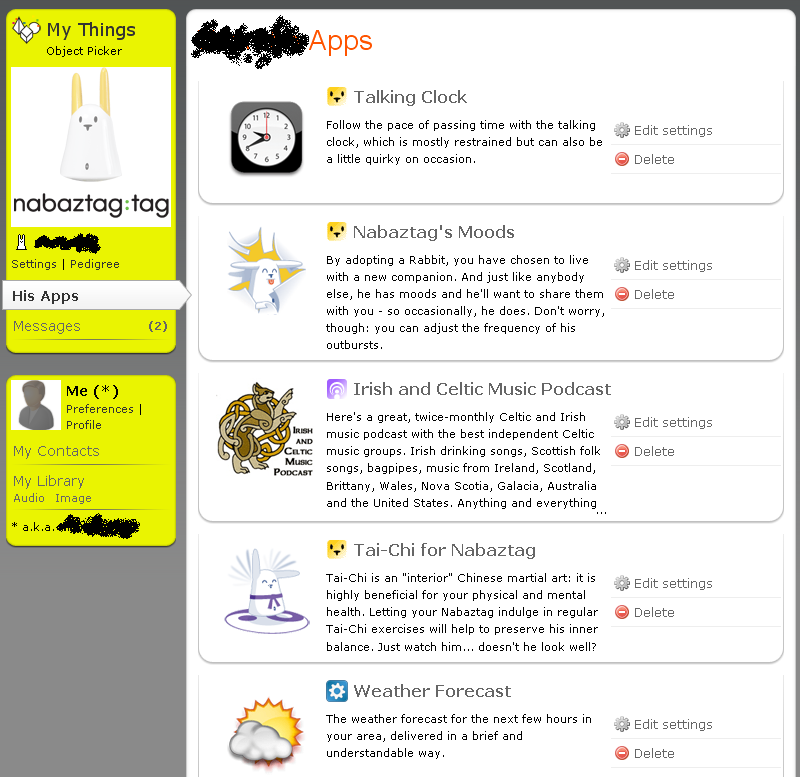
「Weather Forecast」は、Nabaztag:tag に "weather!" って声をかけると起動するらしい。
「Read a RSS feed」は、日本語を含むフィードを登録しようとすると "Parameter invalid" とエラーではじかれる。エラーメッセージが "Parameter invalid" だけでは何が悪いのかわからない。。。
Twitter とか Gmail とかはパスワードを my.violet.net に預けることになるけど、このサイトはあんまりセキュリティ意識が高くなさそうなので躊躇してしまう。
Appear in the directory
なぜか、初期設定では自分の Violet.net アカウントがディレクトリに載ってしまうらしい。
Your profile allows other members of the Violet.net network to find out more about you. It can be viewed by any other user also in the directory of People. You can however choose not to appear in it.
Profile -> Directory -> Appear in the directory? を No に設定。
いろいろな疑問
・音声認識はサーバでやってるらしいけど、どのタイミングで音声を送ってるんだろうか?(常時? ON/OFFの設定とかできない?)
・電源OFFはどうやってやるのかわからないから、(家電みたいな扱いなので)電源コードひっこぬいた。いいのかな。
tags: zlashdot Nabaztag Nabaztag
Posted by NI-Lab. (@nilab)


