Raspberry Pi (ラズベリーパイ, ラズパイ)
-Teach, Learn, and Make with Raspberry Pi – Raspberry Pi
--https://www.raspberrypi.org/
-Raspberry Pi 3 Model B
--http://www.nilab.info/wiki/Raspberry_Pi_3_Model_B.html
-Raspberry Pi 4 Model B
--http://www.nilab.info/wiki/Raspberry_Pi_4_Model_B.html
初期パスワード
-アカウント: pi
-パスワード: raspberry
Minecraft Pi Edition
-Minecraft Pi Edition
--http://www.nilab.info/wiki/Minecraft_Pi_Edition.html
スクリーンショットを撮る
-Raspberry Piのスクリーンショット | S2
--http://s2jp.com/2013/12/raspberry-pi-screenshot/
KSnapshot
-Raspberry Pi でスクリーンショットを撮る | Yuka Life
--https://yukaobu.wordpress.com/2016/08/07/ksnapshot/
scrot
-Raspberry Piでスクリーンショットを撮る方法 : 電子工作と3DCAD
--http://robocad.blog.jp/archives/637828.html
raspi2png
-GitHub - AndrewFromMelbourne/raspi2png: Utility to take a snapshot of the Raspberry Pi screen and save it as a PNG file
--https://github.com/AndrewFromMelbourne/raspi2png
-nilog: ksnapshot や scrot だと SSH で接続した端末からはスクリーンショット撮れないから、 Raspberry Pi 本体に接続したキーボードやモニタからスクリーンショット撮ってた。 raspi2png は遠隔操作でキャプチャできて便利。 (2017-07-17)
--http://www.nilab.info/nilog/?type=twitter&id=886828903821651969
-nilog: raspi2png 使ったら Raspberry Pi 上の Minecraft Pi Edition のスクリーンショット撮れた (∩´∀`)∩ (2017-07-17)
--http://www.nilab.info/nilog/?type=twitter&id=886830568771428352
--
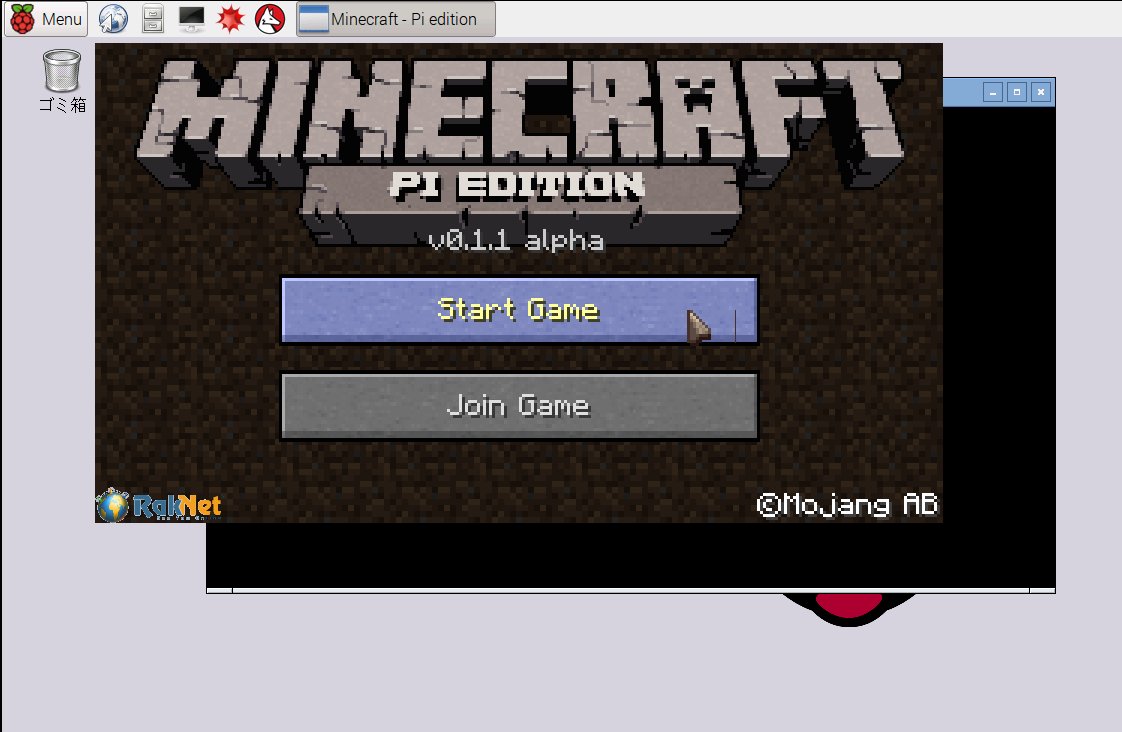
-ラズベリーパイ3の簡単な動作確認 - やってみる
--http://ytyaru.hatenablog.com/entry/2016/12/03/100000

