| 関連するかも情報 |
|---|
9巻を読了。ひさびさなので8巻を読み返さないと話を思い出せず(;´∀`) 10巻が待ち遠しい。
「予想だにしない展開へとなだれ込む、驚愕の知略サスペンス第9巻!!」
無能なナナ 9巻 (デジタル版ガンガンコミックス) | るーすぼーい, 古屋庵 https://www.amazon.co.jp/dp/B09RK8H7GN?tag=nilabnilog-22&linkCode=osi&th=1&psc=1 https://twitter.com/nilab/status/1492463729442963459/photo/1
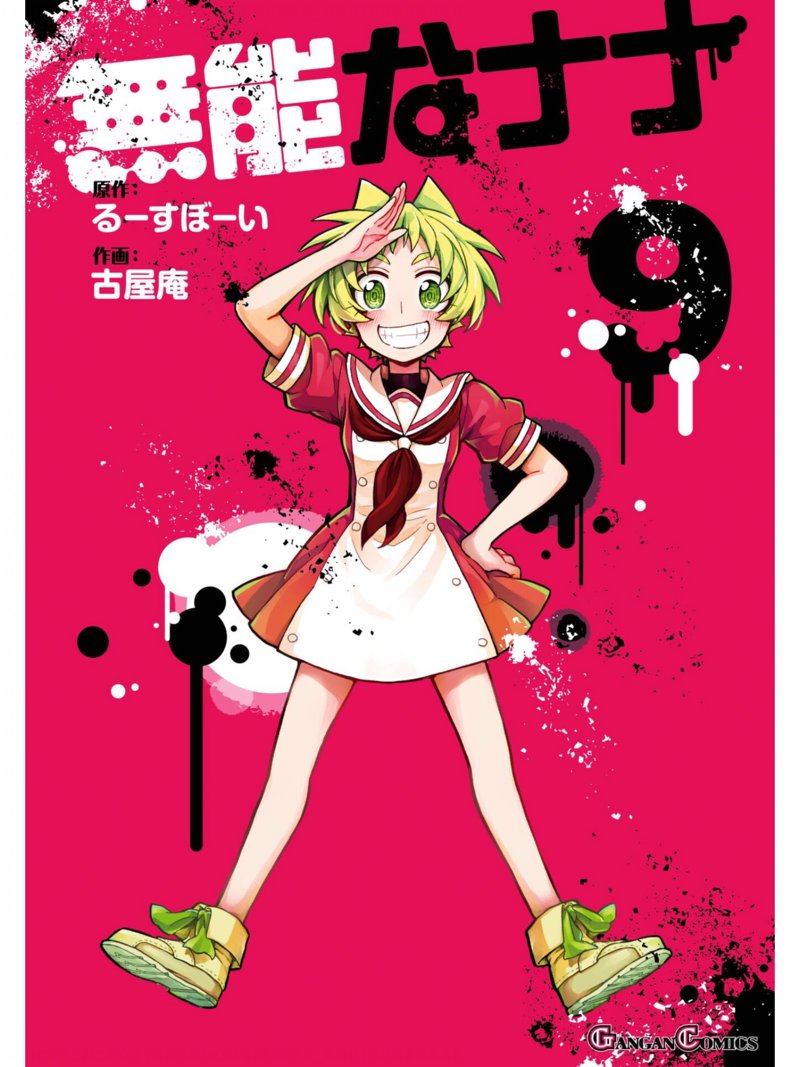
元の画像を見る
[t] 2022-02-12 20:40:56
|
"ffmpeg [global_options] {[input_file_options] -i input_url} ... {[output_file_options] output_url} ..."
ffmpeg Documentation https://ffmpeg.org/ffmpeg.html
[t] 2022-02-12 20:46:38
|
-hide_banner オプションをつけると最初のコピーライト、ビルドオプション、ライブラリのバージョン情報が出力されなくなる。
"All FFmpeg tools will normally show a copyright notice, build options and library versions."
ffmpeg Documentation https://ffmpeg.org/ffmpeg.html#Options
[t] 2022-02-12 20:52:14
|
$ ffmpeg -hide_banner -i Newborn.caf
Input #0, caf, from 'Newborn.caf':
Metadata:
copyright : 2006
artist : Apple Inc.
Duration: 00:01:25.91, start: 0.000000, bitrate: 256 kb/s
Stream #0:0: Audio: aac (LC) (aac / 0x20636161), 44100 Hz, stereo, fltp
[t] 2022-02-12 20:53:03
|
Stream の説明。
"Each input or output url can, in principle, contain any number of streams of different types (video/audio/subtitle/attachment/data)."
ffmpeg Documentation https://ffmpeg.org/ffmpeg.html#Options
[t] 2022-02-12 20:55:55
|
「入力ファイル番号:ストリーム番号」の形式。番号は0からはじまる。
"E.g. the first input file is 0, the second is 1, etc. Similarly, streams within a file are referred to by their indices. E.g. 2:3 refers to the fourth stream in the third input file."
[t] 2022-02-12 20:57:27
|
オプション指定方法。それぞれのファイル名の前にオプションを指定する。
"As a general rule, options are applied to the next specified file."
"Do not mix input and output files – first specify all input files, then all output files."
ffmpeg Documentation https://ffmpeg.org/ffmpeg.html
[t] 2022-02-12 21:00:16
|
チリンのすずをふと思い出す。
nilog: 「僕としては子どもが現実の社会にでていったときに出会うきびしさを思う時、こんな絵本も読んだほうがいいのではないかと思ったのです。甘さがなく、僕の作品の中では大変珍しいものです」 やなせたかし絵本 (2016-10-27) https://www.nilab.info/nilog/?type=twitter&id=791624127450722304
[t] 2022-02-12 21:57:46
|
MacBook Air で sudo pmset hibernatemode 0 したけどスリープから復帰するときに強制的に再起動がかかってしまうのが解消されなかった(´;ω;`) ちゃんと0に設定はされてる。
$ pmset -g | grep hibernatemode
hibernatemode 0
[t] 2022-02-12 22:08:08
|
pmset はこの記事が詳しい。
pmset で Mac の電源制御 - Qiita https://qiita.com/usagimaru/items/70cc39d5b1b0368fe028
[t] 2022-02-12 22:09:18
|
「128とか256とか320じゃなくて125、248、267みたいな感じ」「固定ビットレート(CBR)ではなく、可変ビットレート(VBR)です。可変ビットレートの再生に対応していない機器もありますのでご注意を」
mp3のビットレートが中途半端なんですが。 - Yahoo!知恵袋 https://detail.chiebukuro.yahoo.co.jp/qa/question_detail/q10112635185
[t] 2022-02-12 22:12:38
|
caf から mp3 への変換、これで一通り解決かな。
$ ffmpeg -i Newborn.caf -map_metadata 0:g -q:a 1 Newborn.mp3
$ ffmpeg -i Newborn.caf -f ffmetadata caf-meta-output.txt
$ ffmpeg -i Newborn.mp3 -f ffmetadata mp3-meta-output.txt
$ cat caf-meta-output.txt
$ cat mp3-meta-output.txt
[t] 2022-02-12 22:15:13
|
$ ffprobe -hide_banner Newborn.caf
$ ffprobe -hide_banner Newborn.mp3
[t] 2022-02-12 22:15:27
|
Input #0, mp3, from 'Newborn.mp3':
Metadata:
copyright : 2006
artist : Apple Inc.
encoder : Lavf59.16.100
Duration: 00:01:25.94, start: 0.025057, bitrate: 213 kb/s
Stream #0:0: Audio: mp3, 44100 Hz, stereo, fltp, 213 kb/s
[t] 2022-02-12 22:16:09
|
【話題のキーワード】
1. 小林陵侑
2. 呪術廻戦2期
3. 2023年
4. 風船太郎
5. 過去編
6. リンドビーク
7. プリコネフェス2022
8. 榎木くん
9. キッザニア
https://search.yahoo.co.jp/realtime #buzzbot
[t] 2022-02-12 22:30:56
|
ffmpeg で "-q:a 1" オプションを指定すると Bitrate range kbit/s が 190-250 という解釈でいいのかな。
"Values are encoder specific, so for libmp3lame the range is 0-9 where a lower value is a higher quality."
Encode/MP3 – FFmpeg https://trac.ffmpeg.org/wiki/Encode/MP3
[t] 2022-02-12 22:33:01
|
lavc
「libavcodecの音声コデックを使う(*コデック名はlavcoptsで選択する*)」
「libavcodecの映像コデックを使う(*コデック名はlavcoptsで選択する*)」
Doc/menc-feat-selecting-codec - MPlayer and MEncoder on MacOSX https://www.wikihouse.com/htumenc/index.php?Doc%2Fmenc-feat-selecting-codec
[t] 2022-02-12 22:35:36
|
lavf
「libavformatがサポートするコンテナフォーマットを使う(*コンテナ形式はlavfoptsで選択する*)」
Doc/menc-feat-selecting-codec - MPlayer and MEncoder on MacOSX https://www.wikihouse.com/htumenc/index.php?Doc%2Fmenc-feat-selecting-codec
[t] 2022-02-12 22:36:06
|
"-q[:stream_specifier] q (output,per-stream)"
"-qscale[:stream_specifier] q (output,per-stream)"
"Use fixed quality scale (VBR). The meaning of q/qscale is codec-dependent."
ffmpeg Documentation https://ffmpeg.org/ffmpeg.html
[t] 2022-02-12 22:38:43
|
やっぱり固定ビットレートのほうが無難かな。
$ ffmpeg -i Newborn.caf -map_metadata 0:g -b:a 256k Newborn_.mp3
[t] 2022-02-12 22:43:11
|