| 関連するかも情報 |
|---|
mariadb のパッケージが残ってる。
$ dpkg -l | egrep "mariadb|mysql" | grep ^i | col | cut -f 1
(中略)
ii mariadb-common
ii mysql-client-8.0
ii mysql-client-core-8.0
ii mysql-common
ii mysql-server
ii mysql-server-8.0
ii mysql-server-core-8.0
[t] 2022-01-18 08:26:10
|
/etc/mysql/FROZEN を見ると、
This MySQL or variant installation has entered "frozen mode". Maintainer scripts will avoid making changes or starting the daemon until manually released from this state. See /usr/share/doc/mysql-common/README for general information about this mode.
[t] 2022-01-18 08:28:25
|
MariaDB から MySQL へはダウングレードしたみたいになってる。
In this particular case, an incompatible downgrade attempt has been detected. This can be resolved in one of two ways:
[t] 2022-01-18 08:29:02
|
【話題のキーワード】
1. マンモス
2. 前田大然
3. 285ヘクタール
4. ワクチンパッケージ
5. 松嶋菜々子
6. 雪降ってる
7. サポート詐欺
8. 阪急千里線
https://search.yahoo.co.jp/realtime #buzzbot
[t] 2022-01-18 08:30:56
|
データをなんとかしないと。
1. Change the contents of /var/lib/mysql/ to contain database data that is compatible with the currently installed MySQL or variant daemon version.
[t] 2022-01-18 08:31:31
|
やっぱり、ダンプしておいたデータを入れ直すのが良さそうかな・・・
For example: you could restore from a backup. Alternatively you could do a dump using a future version binary and then a restore using the current version binary.
[t] 2022-01-18 08:32:09
|
MySQL ダウングレードな方法も。
2. Switch to a MySQL or variant daemon version that is compatible with the data currently in /var/lib/mysql/. For example, if you have attempted a downgrade from mysql-server-5.7 to mysql-server-5.6, you could "apt install mysql-server-5.7" again.
[t] 2022-01-18 08:33:39
|
解決したら /etc/mysql/FROZEN シンボリックリンクを削除する必要あり。
Please resolve this situation and only then remove the /etc/mysql/FROZEN symlink. You can then run "dpkg-reconfigure <package>" where <package> should usually be in the form <variant>-server-<version>.
[t] 2022-01-18 08:34:30
|
結論としては、MariaDB が入っている Ubuntu 21.04 (Hirsute Hippo) にそのまま MySQL をインストールしようとすると、データの互換性が不十分でセットアップが完了しない、と。
[t] 2022-01-18 08:35:39
|
設定ファイルは残ってるぽい。
$ dpkg -l | egrep "mariadb|mysql" | grep ^r | col | cut -f 1
rc mariadb-client-10.3
rc mariadb-client-10.5
rc mariadb-server-10.3
rc mariadb-server-10.5
[t] 2022-01-18 08:39:58
|
rc はパッケージ削除されたけど設定ファイルが残っている状態、らしい。
Desired action:
i = Install
r = Remove
p = Purge
Package status:
n = Not-installed
c = Config-files
i = Installed
dpkg-query(1) — dpkg — Debian jessie — Debian Manpages https://manpages.debian.org/jessie/dpkg/dpkg-query.1.en.html
[t] 2022-01-18 08:41:07
|
$ sudo apt purge mysql-server mariadb-common ってやったけど特定のパッケージしか消えない・・・
[t] 2022-01-18 08:43:54
|
apt remove のほうがよかったのかな
[t] 2022-01-18 08:44:35
|
Arrivederci!
$ sudo apt purge mariadb-client-10.3 mariadb-client-10.5 mariadb-server-10.3 mariadb-server-10.5 mysql-client-8.0 mysql-client-core-8.0 mysql-common mysql-server-8.0 mysql-server-core-8.0 https://twitter.com/nilab/status/1483224600318459904/photo/1
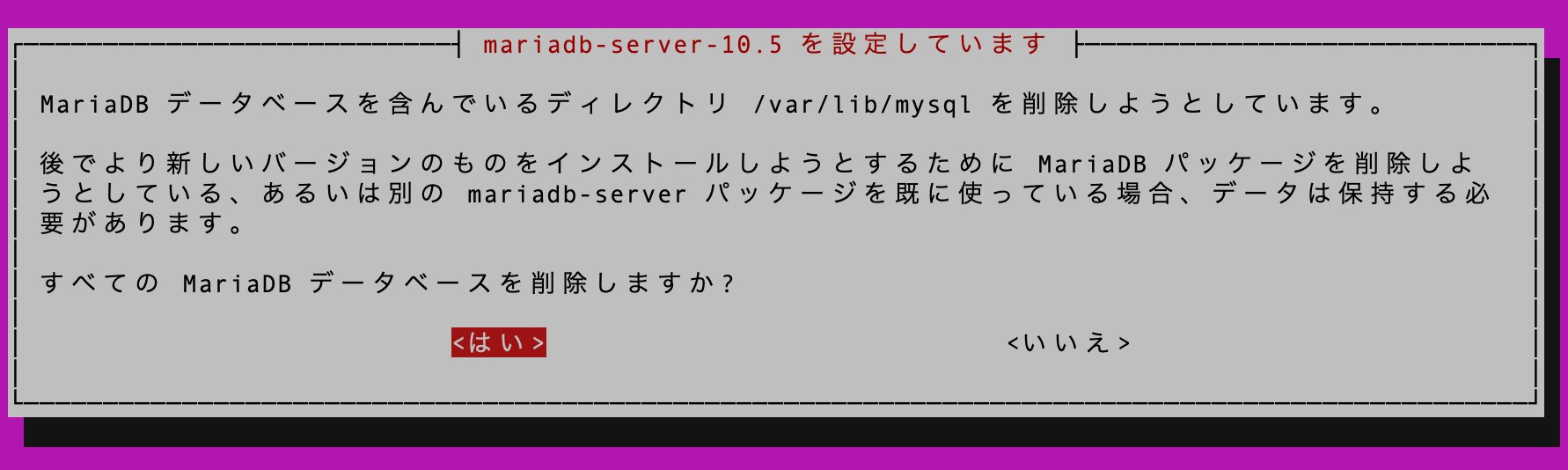
元の画像を見る
[t] 2022-01-18 08:47:56
|
あらー(・_・;)
dpkg: 警告: mariadb-server-10.3 の削除中、ディレクトリ '/etc/mysql' が空でないため削除できませんでした
[t] 2022-01-18 08:48:16
|
パッケージはもうない。
$ dpkg -l | egrep "mariadb|mysql" | wc -l
0
[t] 2022-01-18 08:49:15
|
ディレクトリ /etc/mysql を削除できなかったのは FROZEN シンボリックリンクが残っていたから。
$ ls /etc/mysql
FROZEN
[t] 2022-01-18 08:50:31
|
$ sudo rm -rf /etc/mysql/
[t] 2022-01-18 08:51:51
|
こんなのも残ってた。
dpkg: 警告: mysql-server-core-8.0 の削除中、ディレクトリ '/usr/share/mysql' が空でないため削除できませんでした
$ ls /usr/share/mysql
debian-10.5.flag
削除しちゃおう。
$ sudo rm -rf /usr/share/mysql
[t] 2022-01-18 08:53:09
|
作業開始から1時間ぐらいかかっているな・・・
[t] 2022-01-18 08:53:39
|